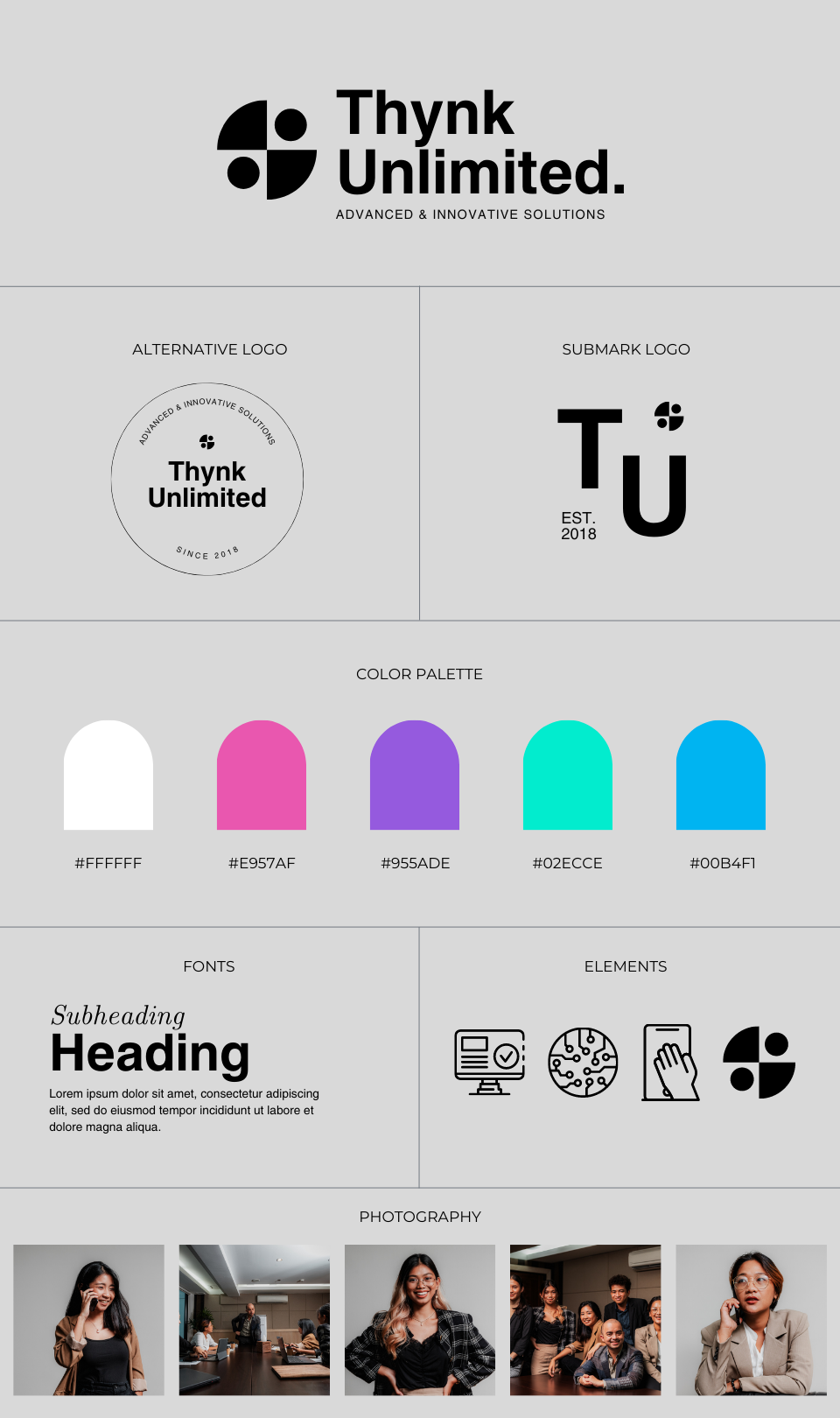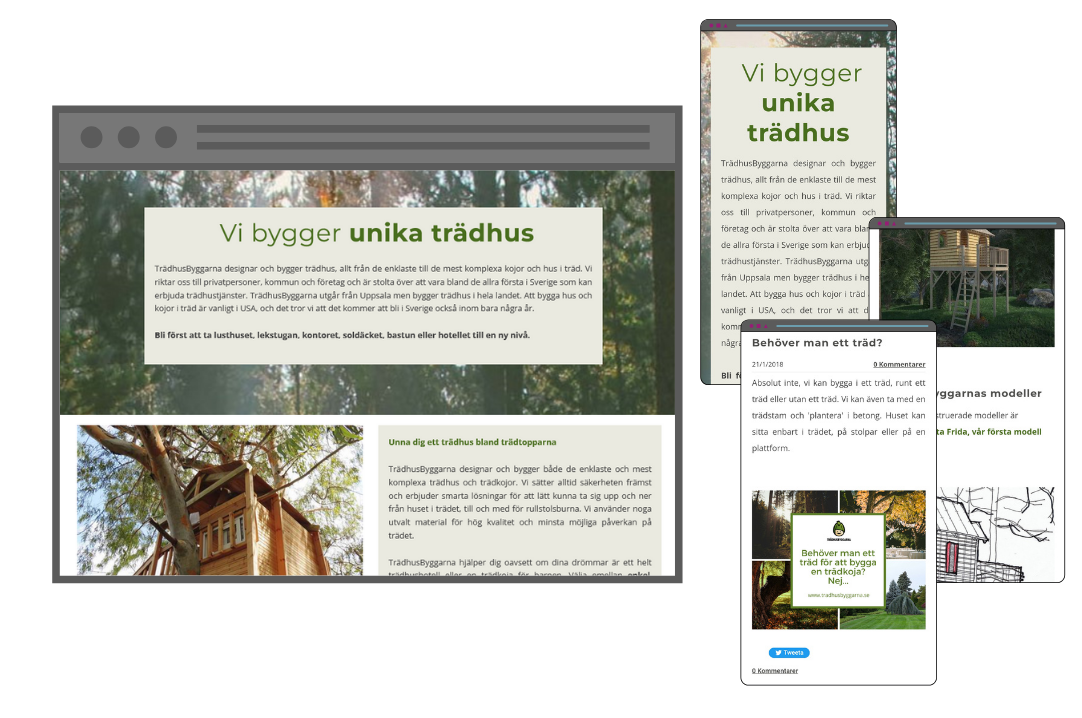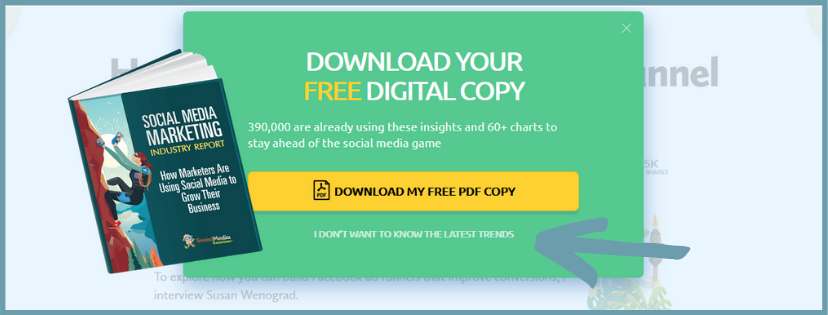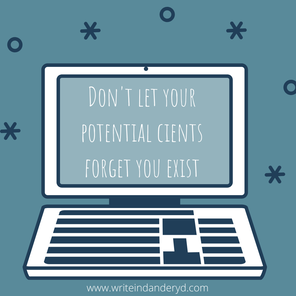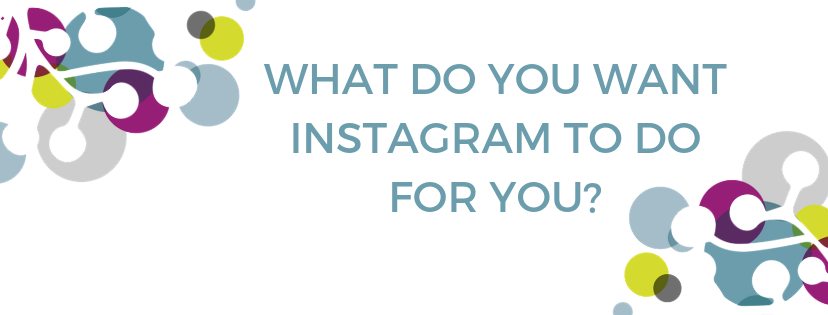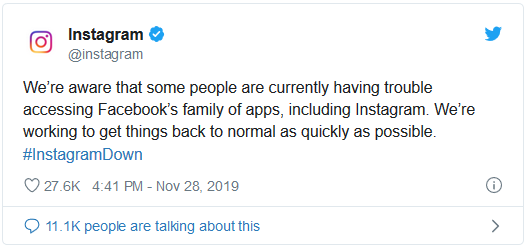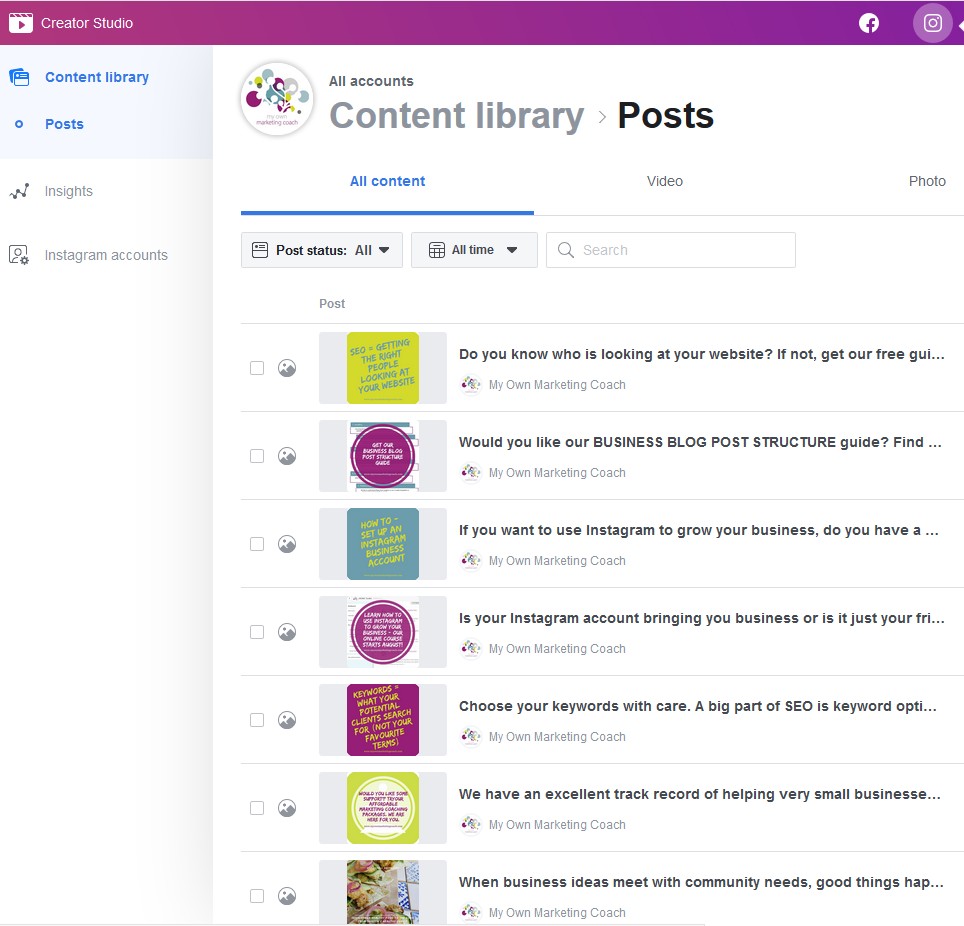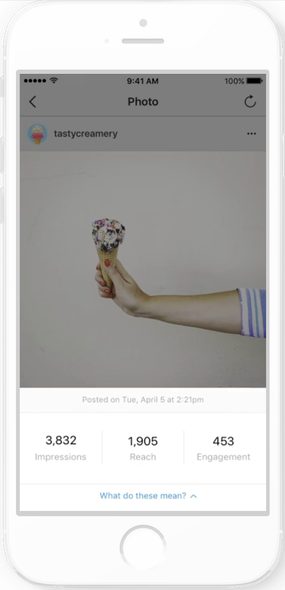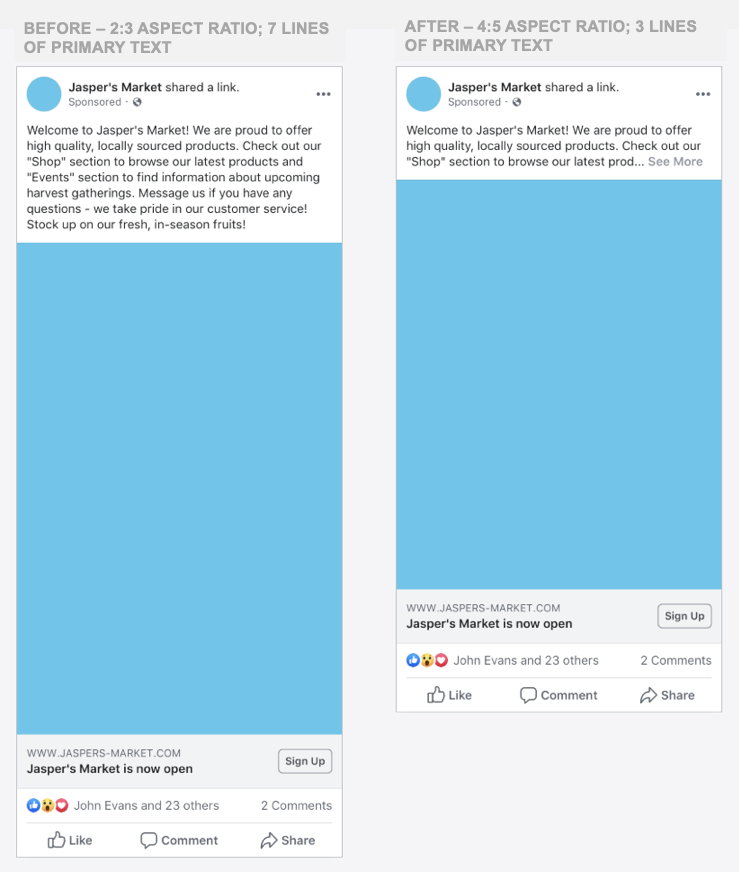|
1. Your logo! You would be surprised how many businesses forget that the blog needs the same brand as the business to work as a form of brand awareness building. A logo is great for awareness of your brand and your first key element needed. It gives your blog site a face to your readers, something that they can remember it by. Your logo is a subtle and very effective way of making your readers remember what your blog is all about and in turn, remember what your business is all about and what its products and/or services offered are. 2. Clear navigation bar The navigation bar should be easily accessed, straightforward and simple. Your readers are after the content of your blog. They do not want to have to deal with too much design. Much like your content, your navigation bar should also be user-friendly. 3. Social sharing buttons within blog posts You can increase your chances of going viral by making your content easily shareable on social media. Facebook, Twitter and Instagram buttons can be easily setup on your website to be accessed on all of your webpages. 4. Proper typography Your font style, colour and size can affect how well a reader perceives your blog posts. True, it is the content that matters but they need to read it to find that out! If the font isn’t very easy on the eyes, you will lose the readers before the end of the post. Never use font less than 12px! 5. Responsive design (mobile-friendly layout) If you really care about your visitors and how they view your blog, make it easier for them to navigate your site in any screen sizes especially for mobile users. In 2018, the present is mobile. 6. Related posts, most popular posts and latest posts. These three things assist in keeping your blog site as organised as possible as it can help readers get to know what’s the latest, what’s trending and other posts related to what they are reading, further increasing traffic and subtly giving readers more reasons to stay. 7. Breadcrumb trail If possible, add breadcrumbs to your blog site. It makes navigation so much easier and helps readers understand where what topics they are reading belong to. 8. Tags or categories What makes tags so important is that they not only keep your blog site organised but also allow search engines to know what ‘topics’ are covered by each post, acting like keywords. They are crucial. 9. Comment box. We can’t be clearer on this point – use every single opportunity to encourage interaction between the business and your readers. Use a ‘call-to-action’ – a line or two telling or asking your readers to do something – on every post, at least once. Once you have a large enough reader base, they will discuss the content of each post on the content box and may even provide additional insight that you can use later on. 10. About page & contact info These are simple pages that are quite self-explanatory and they are necessary because they complete the overall professional look that you will want your blog site to have if you want to attract readers and increase overall traffic. 11. Service/product pages and payment options Blogs are made for a reason and it’s not just to give valuable content. It is your way of advertising to your readers as well. Make sure that you capitalise on your reader base and further increase traffic by including a services or product page in your blog site. If possible, include payment options as well to make everything easier for your consumers. 12. Blog sign-up form (and/or newsletter sign-up form)
Email marketing is extremely powerful so allow your readers to receive your blog posts and/or newsletters by email. Used in this way, the content builds brand awareness, consumer trust and loyalty. Make use of it. 13. Google analytics Google analytics are great as it gives you concrete numbers that will show you what is wrong with your blog, what is missing, how you can improve it. Look at each blog post over a period of time and learn from the results – promote those posts that do well and edit/rewrite those that don’t. 14. SEO tools SEO plays a very important role in driving traffic and putting your site on the map. Use tools to come up with proper keyword placement, frequency, etc. so that you drive traffic to your blog site and get your site ranked higher and higher in search engines. This checklist hopefully will help you see if you have all the essential elements on your site. Once set up, most of these things need very little attention. You can focus on keeping the quality of your content high so readers keep coming back. Need a little help with your blogging? Get structure, support and a great big boost to get your blogging bringing in business in our six-week coaching programme. Click here to check out the next available online programme: Pop-up messages and forms are common now. They distract the visitor from what they are looking at and the best of them cause the visitor to become a lead and to give you their contact details. While they can work extremely well, they can work very badly and distract your visitors enough for them to leave you website. Here are our pointers for using pop-ups effectively: - Ask visitors for their contact details after they have browsed your website long enough to at least find out what you do. - Get your pop-up popping up after content loads and not directly after they have arrived on the site or logged into anything. - If possible, make your cookie part of the page and not a pop-up. We have grown very tired of cookie notices - it is an actual thing called 'cookie fatigue'! - so keep them as small and unobtrusive as possible. - Add lead magnet pop-ups three quarters of the way down a page and make sure they don't cover the content on the page. A right side pop-up works well. - Make your pop-ups look just as good as the rest of your site does. Use your branding. - Give your visitor something to do next - have a box that asks for their email address or a button to click to download or read something. Ask for their email address, not their shoe measurements or anything else. - Make them work on your mobile version or hide them if they don't. - Keep the text short. - Make sure that if they can click to reject it, they don't have to click on something like 'I don't need your report' or, as below, 'I don't want to know the latest trends'. Keep it friendly. Google has some strong feelings about pop-ups. To avoid them penalising your site, make sure you avoid:
You can create pop-ups in:
However you use pop-ups, get them fitted into your sales process. They should help you visitor become and lead and, one day, a client. For specific help with building your sales process or website, find out more here. This is an unusual time. The coronavirus has changed our personal lives, our work lives and the lives of almost everyone, around the world. March and April 2020 will be remembered for the next hundred years, if not longer.  Businesses are in shock. While some are obviously suffering, others are near collapse under the weight of a huge upturn in sales. What is your situation? Have you got a handle on where you are now and where the business will be in 3 and 6 months. If you are still working and have money coming in now, should your strategy be to look ahead three/six/twelve months and work out what you need to do now to make sure you have work and money coming in then? If you are in one of the industries that are thriving right now (or perhaps better put as getting lots of sales right now), is it inventory you need to focus on and for marketing, what do you need to think about to make sure you keep getting sales longer term? If your sales have dried up or you hadn't had time to build them up before the world locked down, do you need to focus your efforts on protecting the brand awareness you had and building it up so potential customers know that you exist? Every business needs its own survival strategy right now. What's yours? It is tempting to retreat at the moment, especially if you are at home, rather than in the office and if you have children at home, it is especially easy to deal with today's tasks and not think ahead. We aren't sure what 'ahead' with look like, are we? Although nothing is certain now, nothing is ever certain. What we do know is that 'out of sight, out of mind' is fairly true now and under more normal conditions, Do you want your potential customers to remember you when they need/want you? Small businesses start with zero brand awareness. No-one outside your immediately family has any idea who you are or what you do. You may be at the bottom but the only way it up, right :) What we do is start to tell our own network what we do and then spread it outwards from there. Usually, as long as you keep up the effort, the awareness of your business - your brand - will grow. Do this now. If you have been in business for years or just for weeks, treat your brand as an unknown fledgling and help it grow. "Brands that continue marketing efforts throughout a recession also do better in the recovery." Perform, 2020
|
| Do you get sales from your Instagram account? If not or if you would like more, learn how to in our online course 'Instagram for Business Masterclass'. Registration opens soon. |
| A business account on Instagram is free and really easy to set up. If you use your Instagram for marketing your business, there is no reason not to convert your account to a business account. A business account gives you:
Here is how to do it. |
| Would you like to use Instagram to bring in sales for your business? Get in touch with us or learn more in our online course - click here: |
- Only 3 lines of primary text will show on Facebook mobile News Feed. People will be prompted to click to view additional text.
- The max height for photos and videos will reduce to 4:5 on mobile News Feed. The tallest supported aspect ratio for images without links and for videos is now vertical (4:5). Media taller than 4:5 will be masked on Facebook's mobile News Feed.
You will need to think hard about the first three lines of your text - they need to inspire people to click 'See More'. Not an easy task!
On the positive side, images that you use for Instagram will work better with this Facebook ad format.
- Social media: how to use social media to get clients. Wednesday 10-12 18th Sept, 16th Oct
- Business blogging: what could blogging do for your business and how to do it. Wednesday 10-12 23rd Oct
- SEO: how to get more visitors to your website. Wednesday 10-12 2nd Oct
- Instagram masterclass: generate sales using Instagram, intermediate level. Wednesday 10-12 13th Nov
The cost of these two-hour sessions is 690 kr inc MOMS per person in advance by SWISH to 0709247260. For more information or booking, please get in touch with us at www.myownmarketingcoach.com or email zen@myownmarketingcoach.com.
Categories
All
Affiliate Programmes
Business Blogging
Coaching
Communication Objective
Customer Service
Ebook
Email Marketing
Events
Facebook
Giving Advice
Google Analytics
Guarantees
Instagram
Key Words
Know Your Customer
Local Business
Marketing Materials
Marketing Plan
Marketing Support
Marketing Tips
Marketing With Content
Planning
Referral Marketing
Reviews And Testimonials
Search Engine Optimalisation
Search Results
SEO
Social Media
Sponsorship
Target Market Needs And Values
The Company
Website Visitors
Workshop
Archives
May 2022
February 2022
January 2021
September 2020
August 2020
July 2020
June 2020
May 2020
April 2020
March 2020
November 2019
August 2019
July 2019
June 2019
April 2019
September 2018
July 2018
June 2018
May 2018
April 2018
March 2018
February 2018
January 2018
October 2017
September 2017
April 2017
March 2017
February 2017
January 2017
December 2016