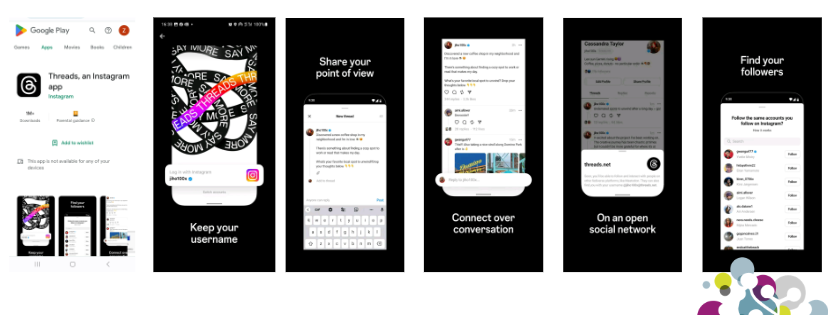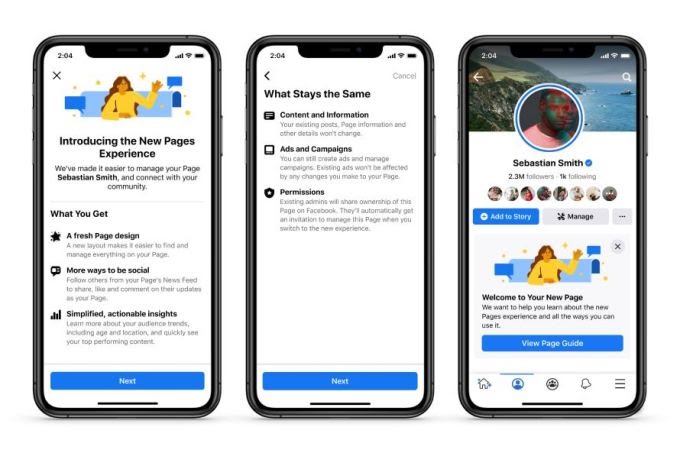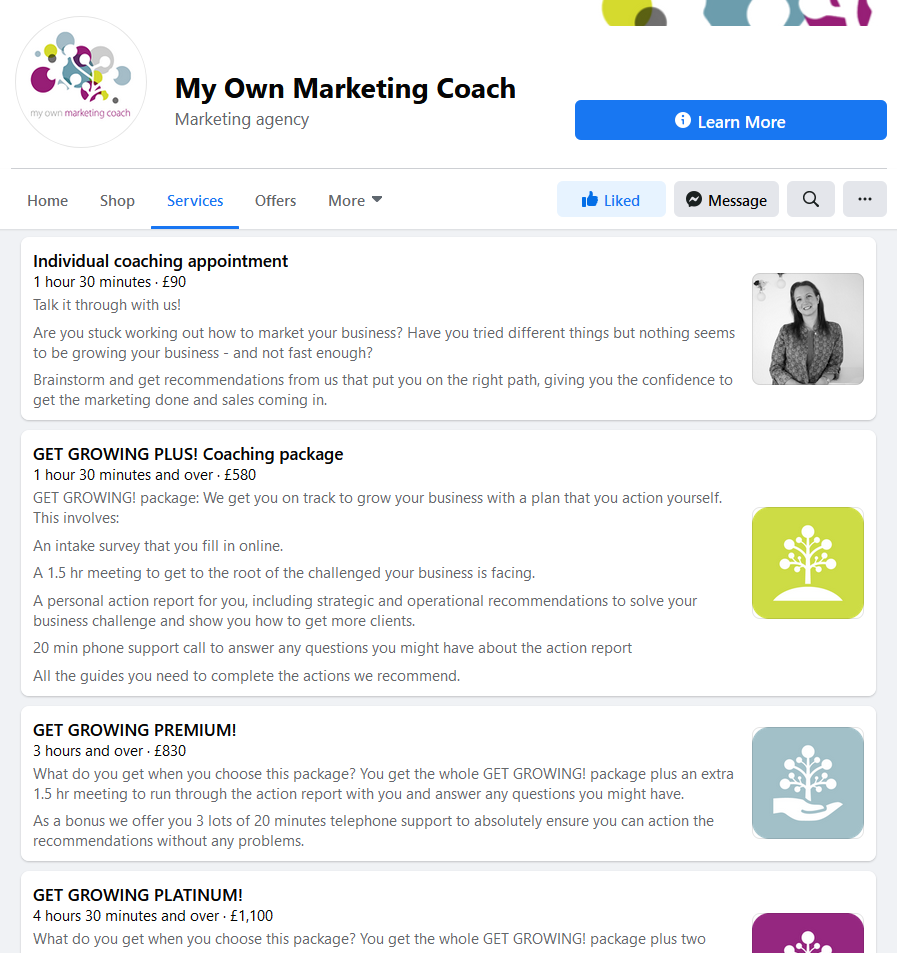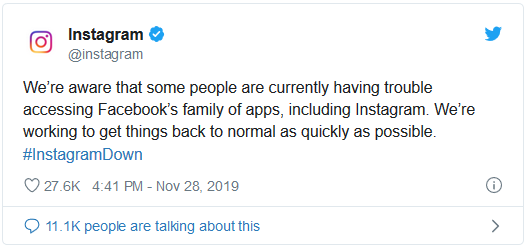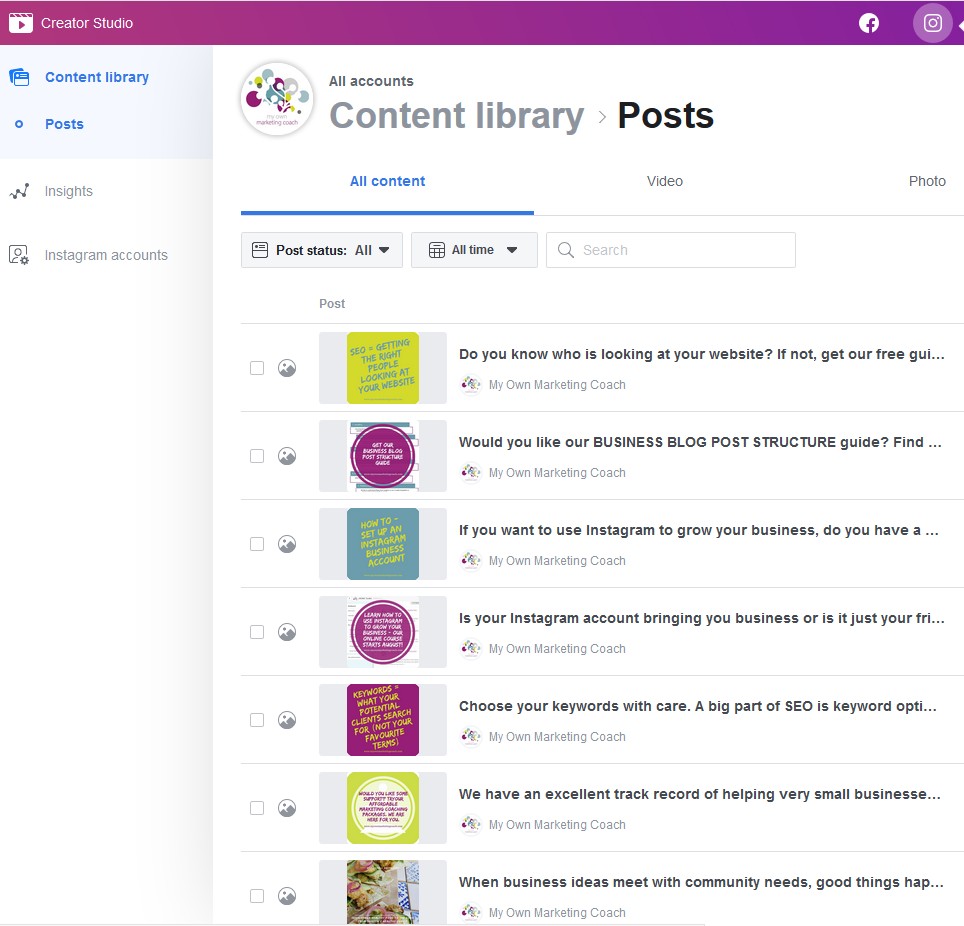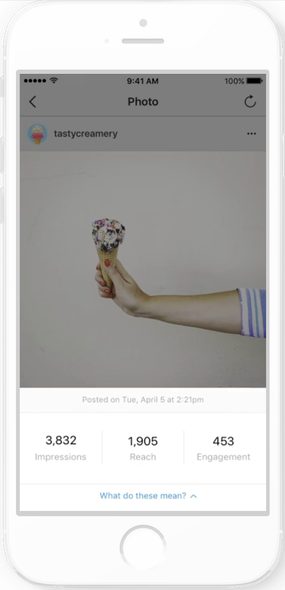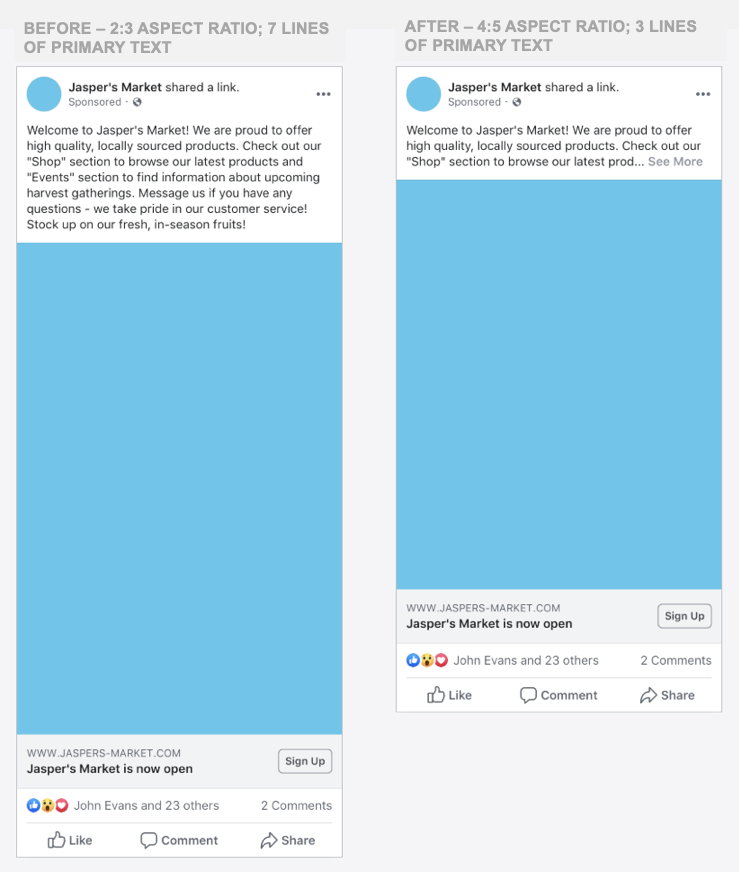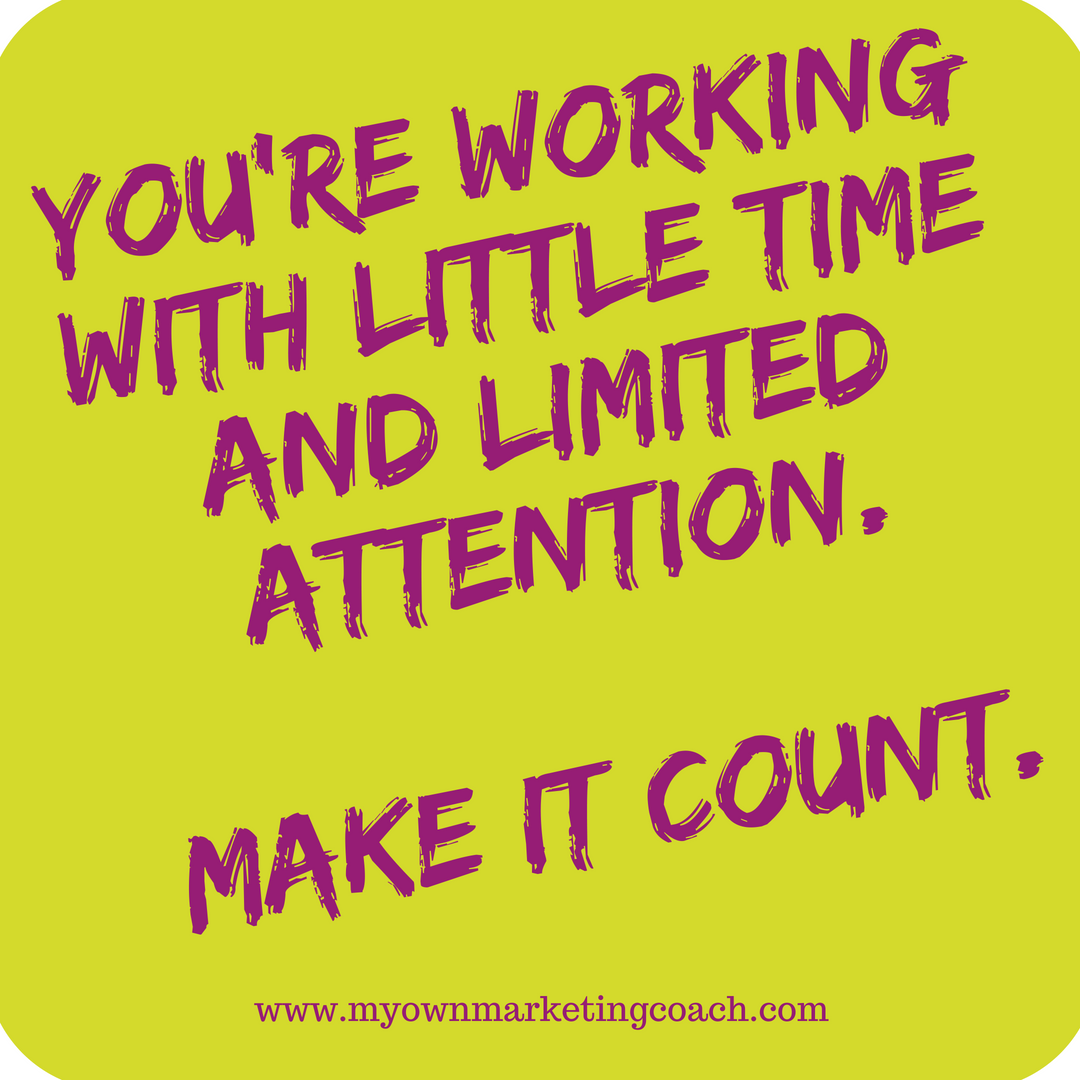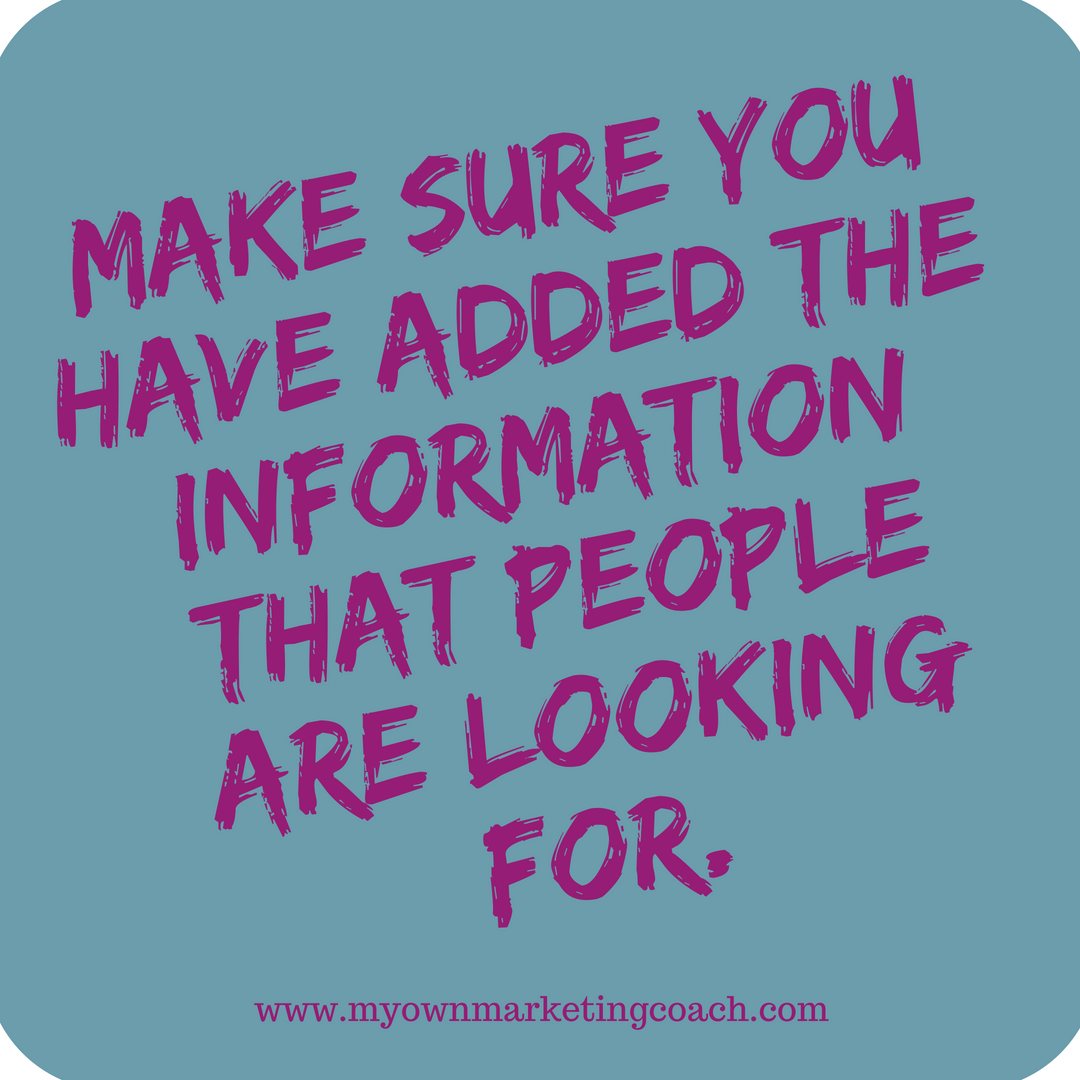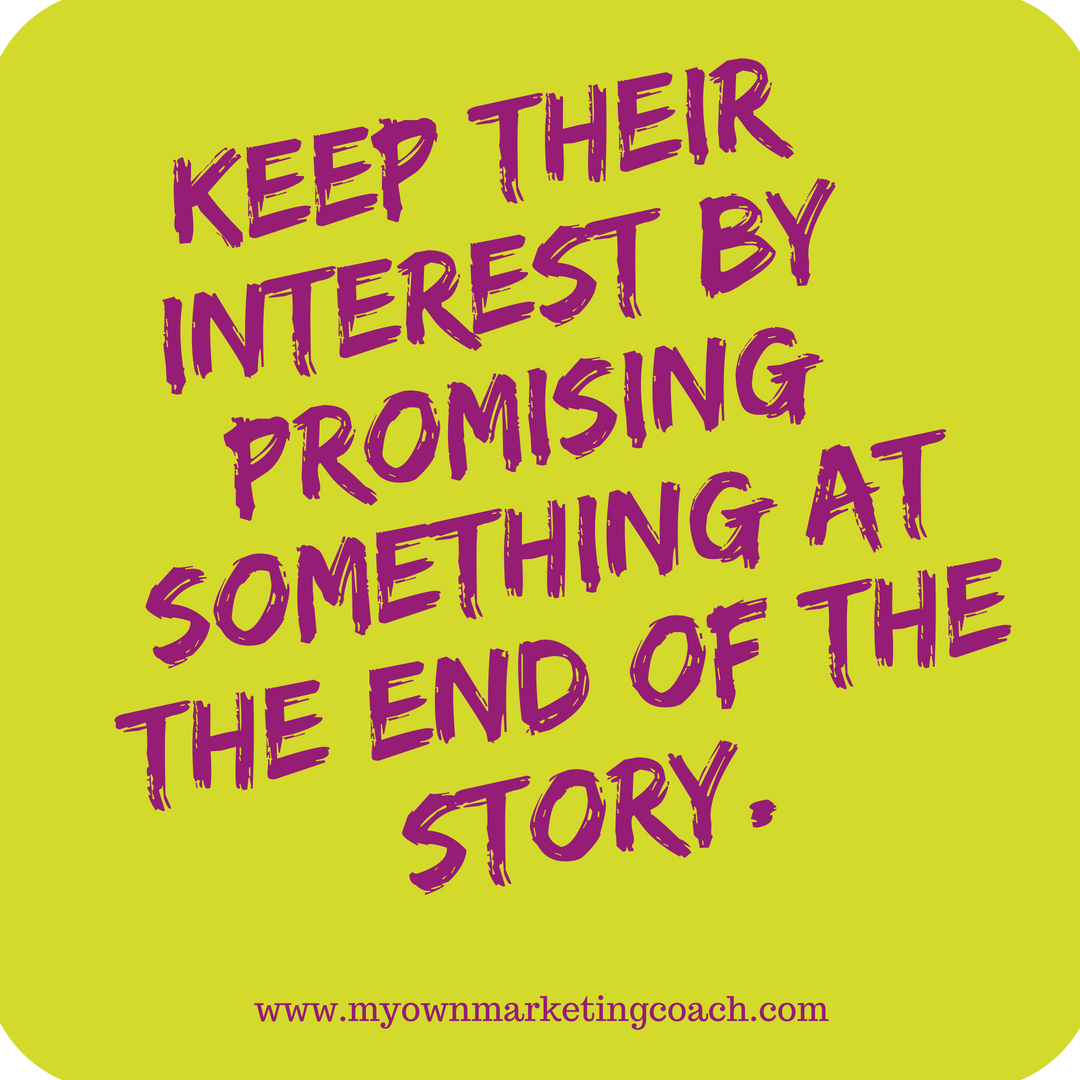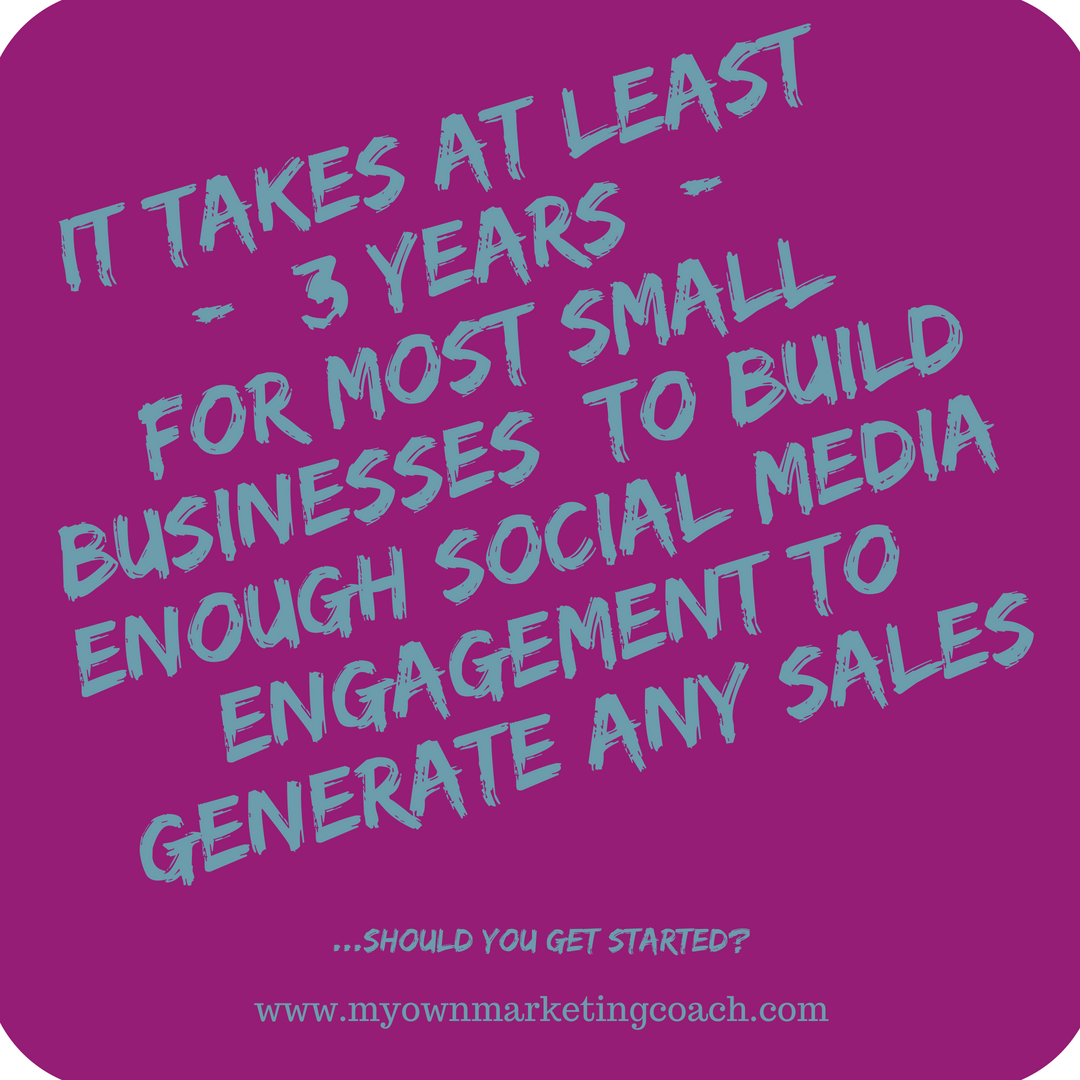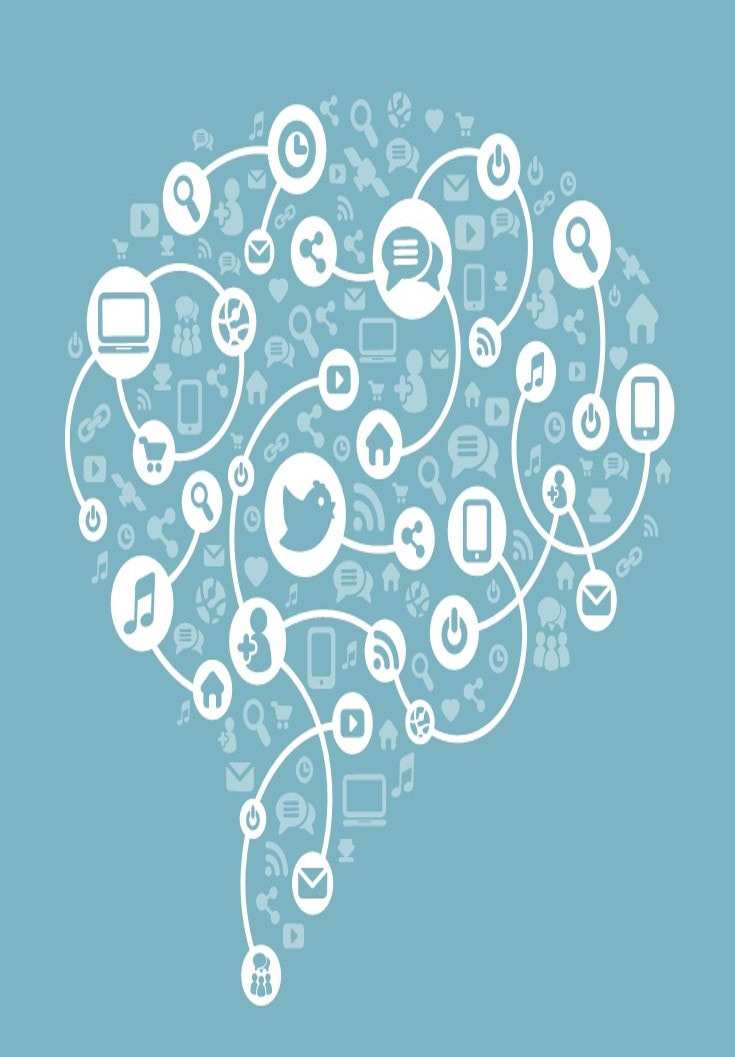|
Meta has just released a new app - Threads - for sharing up to 500 character-long text posts, with links, photos and videos (up to 5 min) and for joining public conversations. It is a standalone app that you use your Instagram account to log in *BUT* - the app doesn't yet meet EU privacy law so that means most of Europe has no access to it yet.
Threads and its connection with Instagram Threads interacts with Instagram, using the same safety and user controls and allows users to follow the same accounts as you do on Instagram and posts can be shared to an Instagram story. Accounts you've blocked on Instagram are blocked on Threads too. What is different is that you can control who can mention or reply to you. The flow in your feed works on the same basis as TikTok and Reels, using an AI-driven discovery approach so you will see plenty of posts from accounts you don't follow. What is so special about Threads? Meta is focusing on making Threads far more compatible with other online tools, like Wordpress, than the current social media can be, to make connections that aren't yet possible. This could include enabling your Threads content to be transferred to other platforms, people may be able to use and interact without a Threads account and the content reachable from other platforms. Status today Threads started rolling out on 5th July 2023 to iOS and Android users in 100 countries and from now Meta expects to roll out more features that make it compatible with other apps. Let's hope the EU can get on board soon and give EU users the chance to keep up! Facebook has started 2021 with some interesting changes to Pages that will help us small businesses use it for marketing. Change no.1 - the disappearance of the 'like' button
Many of our clients tell us that while they have a decent number of likes on their Page, they get little interaction when they post. One of the causes is that people have 'liked' the Page but aren't 'following' it so the Page's posts don't show up in their news feed. It makes the 'like' number irrelevant. So...first change it that the Facebook 'like' button is gone. What you'll see now is just the 'followers' and it will give you a better idea how many people are getting your Page posts. Change no.2 - the reappearance of the Page 'News Feed' The second, really useful change is that you'll see a News Feed for your Page. They have always been there but Facebook has hidden them in the past. This is *great* news. Why? Because you should be engaging with other Pages from your Page and this makes it much easier to do that. Would you like some help growing the following of your page? Don't know what we are talking about when we say 'engaging from your Page'? Check out our social media marketing online courses, live and digital workshops in the Stockholm area or talk to us for help with your business marketing. Change no.3 - asking and answering questions create a Q&A area Whenever we look at Facebook these days, the feed is full of people asking others for help or opinions on things. Facebook is sensibly capitalising on this. Your fans will be able to ask questions on your Page and the answers you give will be turned into a Q&A area that fans can swipe through to find what they are looking for. This could be a goldmine for small businesses. If you don't have any fans asking you questions, ask some of your best customers if they'd mind doing so. Change no.4 - making Page admin more detailed Admins will now be able to give access to individual areas of the Page back end. Most of us only have ourselves to think about but when, for example, clients of ours want us to help them with Ads or deal with their Messages, they'll now be able to give us access just to those sections. You'll see the changes to your Page in the coming weeks. Let us know what you think of them! Check out our social media marketing online courses, live and digital workshops in the Stockholm area or talk to us for help with your business marketing. Facebook has just launched a new element on business pages called Shops, to tie in with Shopping on Instagram. Perfect for small businesses selling products but also useful for selling services, even when you sell to other businesses. Facebook Shops are accessable from your Facebook page and from your Instagram account. Perfect, so we don't need to create them twice and maintain two areas. You can now add products and services that people can browse through and even purchase (at the moment, just in the US...) within the Facebook Shop. Read more about it below and click here for Facebook's information. If you offer services and/or sell to businesses, keep reading... The Shop area of your business page can be used to showcase anything you offer that is productised. This includes workshops, courses, reports and even fixed-price services, although there is space elsewhere for them too Here is how we have displayed two of our own online courses in the Shop on our Facebook Page. There is also a tab for Services. If you can't see either tab, look in the settings. You may need to change the template of your Facebook page to get them. It is a very simple thing to do. Here is how we display two types of services: 1. Individual coaching appointments - one-off video calls with us 2. Coaching packages - to help business owners get their marketing on track and bringing in customers/clients. Now you need to promote it While Facebook wants to help small businesses grow, especially at the moment, there are millions of us. Just putting items and services on the page won't get you any extra sales.
Now you need to promote both the Shop and the individual items. Facebook will help you if you put the effort in. If you would like some help with this, book a coaching call with us or perhaps even sign yourself up for our six-week social media and content marketing programme (online or IRL!). We'll get you up and running! Did you have any problems with Facebook and Instagram yesterday? #InstagramDown On one of the busiest days of the year in the US, both Facebook and Instagram lost the ability to add anything new. People saw content from before the crash, messages in Messenger just sat there and Instagram feeds didn't update. Of course there will be times when things go wrong but there is no poitn missing the irony that Instagram had to use Twitter to let people know what was happening :) Now everything is working again but if you are running ads on either platform, go and check to see what happened yesterday. It might affect your results and stats.
If you need help with your advertising, get in touch with us. Instagram (or rather, Facebook...) is rolling out a tool that allows you to schedule your Instagram posts. It will be part of Facebook's Creator Studio - if you don't have access to that, it is free so click here to get it set up: https://www.facebook.com/creators/tools/creator-studio Up until now, scheduling Instagram posts and IGTV videos was something only the big agency systems could do. Now you'll be able to create posts in the Creator Studio and then set when they should be posted. It is a clean, easy-to-use environment that makes drafting posts much easier. This is what Instagram looks like within Creator Studio: The feature isn't available to everyone yet but is on its way. It isn't yet possible to schedule Instagram Stories, which seems fair enough! What is slightly odd is that Creator Studio is now only available on the desktop - Facebook has taken away the apps. However, this has a big plus-side that creating posts on the desktop wasn't available until now. Everything from images to text is easier but what is best is that copying in hashtags just got a whole lot easier to handle. Once you have Creator Studio set up, you'll need to connect your Instagram account and this must be a business account. If you don't already have your account in business mode, click here for our instructions to covert it (it takes just a minute). The whole process is written down by here in a post by Later so head there once you have access and let us know how you get on!
Are you using Instagram at the moment? Let us know how you are getting on with it below in the comments or click here for our survey: https://www.surveymonkey.com/r/9LZJK7B
It is so simple to set up, it only takes one step! In the Instagram app, find Settings and scroll down to Switch to business account. That's it, you've converted your account from personal to business!
Do you use Facebook ads to promote your business? If so, watch out for changes happening mid-August 2019 to the size of mobile ads - they are getting smaller in two ways:
What does this mean for you?
You will need to think hard about the first three lines of your text - they need to inspire people to click 'See More'. Not an easy task! On the positive side, images that you use for Instagram will work better with this Facebook ad format. Five reasons you should join our social media and content marketing coaching group in the autumn30/7/2018
If your website and social media profiles are failing to bring in new business to you, then our social media and content marketing coaching group may be just what you need. We'll work together to get your social media and content marketing set up, running and bringing in clients. We will talk through the theory and then spend time together working on YOUR website and social media. Here are five great reasons why you should join our social media and content marketing coaching group in the autumn.
You can expect:
Click here for details and to join our Social Media and Content Marketing Coaching Group. With over 200 million users daily, it's no question that Instagram stories have become a vital marketing tool for modern businesses nowadays. If done right, Instagram stories could significantly increase reach by leaps and bounds at little to no cost at all. Jimmy Rodela, Digital Marketing Manager of EBCallCenter.com, gives us his tips. Many businesses have now taken advantage of the platform, and it is best if your company could ride the hype as well. But it is crucial to execute Instagram marketing correctly. So before jumping in, here are a few things to help you boost your business through Instagram stories. Keep your messages short but extremely sweetMake sure you have the right script that will capture your audience's attention in an instant. Give followers just enough information to keep them interested but wanting more. Your visuals and label have to entice the user the moment he clicks on your link. If it doesn’t work the first time, try again with another story style till you get the right formula. Let the tags help bring you the right target audience.Recently Instagram has added a feature wherein stories appear in the search results of a hashtag. People searching hashtags will more often than not click on your stories as they are already showing interest in the subject matter at hand. Stories will appear to users even if they are not following your account. Get your swipe up option readyRemember, you can’t fit all the necessary information in an Instagram story. The only facts you need to share are the juicy ones. The audience that expresses an interest will want more. Have your clickable links ready in your swipe up option to avoid losing your audience with short attention span. Don’t waste the engagement by not being able to give them all the information that they want. Tag influencersDepending on your industry, and if you have been in it for a while, you can already identify who your influencers are. They are the people who are capable of increasing your sales of the once they give their endorsement of it. They are the first group you should tag for them to look into your stories and have them share with their many followers. Reward engagementDivulge juicy and entertaining facts at the end of every Instagram story. It will give your followers satisfaction for staying until the end of the story which would make the keep coming back for more. You can unveil teasers or promo codes and prizes that will reward those who took the chance to click on your stories. Sneak around competitorsYour competitors will be following you to check up on what you are working on. Using Instagram stories will give you the option to exclude them from seeing the stories.
This way you can market and share all you want without the fear of your competitors copying your ideas. Do you enjoy Instagram stories? Has it helped you in any way to further your business? Share some of your stories with us. Jimmy is a freelance writer and the Digital Marketing Manager of EBCallCenter.com. He owns GuildofBloggers.com. He has contributed to Yahoo, SearchEnginePeople, SEMRush, and Business.com. The growing social media wave isn’t ending anytime soon and most business owners know they need to be online and social to remain visible. What isn’t so well understood is that: Yes, 3 years… You should get your social media accounts set up from the inception of your business. Or, if possible, well in advance of launching. Pre-launch marketing is often more successful than launch marketing, as people love to feel they know about something before most other people! Your target audience is hanging around in one or more of the popular social networks – work out which ones they are and get your profiles up and running so you can start to: 1. Connect with your target audience Social media provides a way for you to have an open two-way channel for communication with your prospects and customers. Whether you are there or not, your prospective customers are looking to social media first to connect with you. So be there.
3. Improve client retention
The open communication and convenience of social media is extremely conducive to building deeper relationships with your clients. When people have an opportunity to connect with you or provide feedback, it makes them feel like they have a voice and when you respond in a prompt and professional manner, you boost customer loyalty, which means better client retention. 4. Increase traffic and conversions on your website Each time you include a link to your website in a social media post, you’re creating new points of entry for viewers to get to your website. The more time they spend in contact with you, via social media and then via the website, the more likely they are to convert into a customer. 5. Open up opportunities for sharing If you have a marketing message that you want to convey to your audience as quickly as possible, all you have to do is post it to your social media account. The benefit here is that your followers see you as a person just like them, making you stand out more in their minds and you can get the message out too them quickly. If there is a blog post you just wrote - post it. If something has gone really well – post it. If your operational hours have changed – post that too! 6. Keep track of your competitors Watching your competitors’ activities might should a little creepy but it not only keeps you up to speed on what they’re doing, it provides extra insight into your business’ advancements. Having access to this information, you can compare your competitors’ business actions to yours and use that knowledge to improve your business strategies to stay ahead of the curve. If you’re already in business and think you could be getting sales from social media, get started. At whatever stage you are at, create a social media plan, get your profiles set up and get posting! |
Categories
All
Archives
May 2022
|