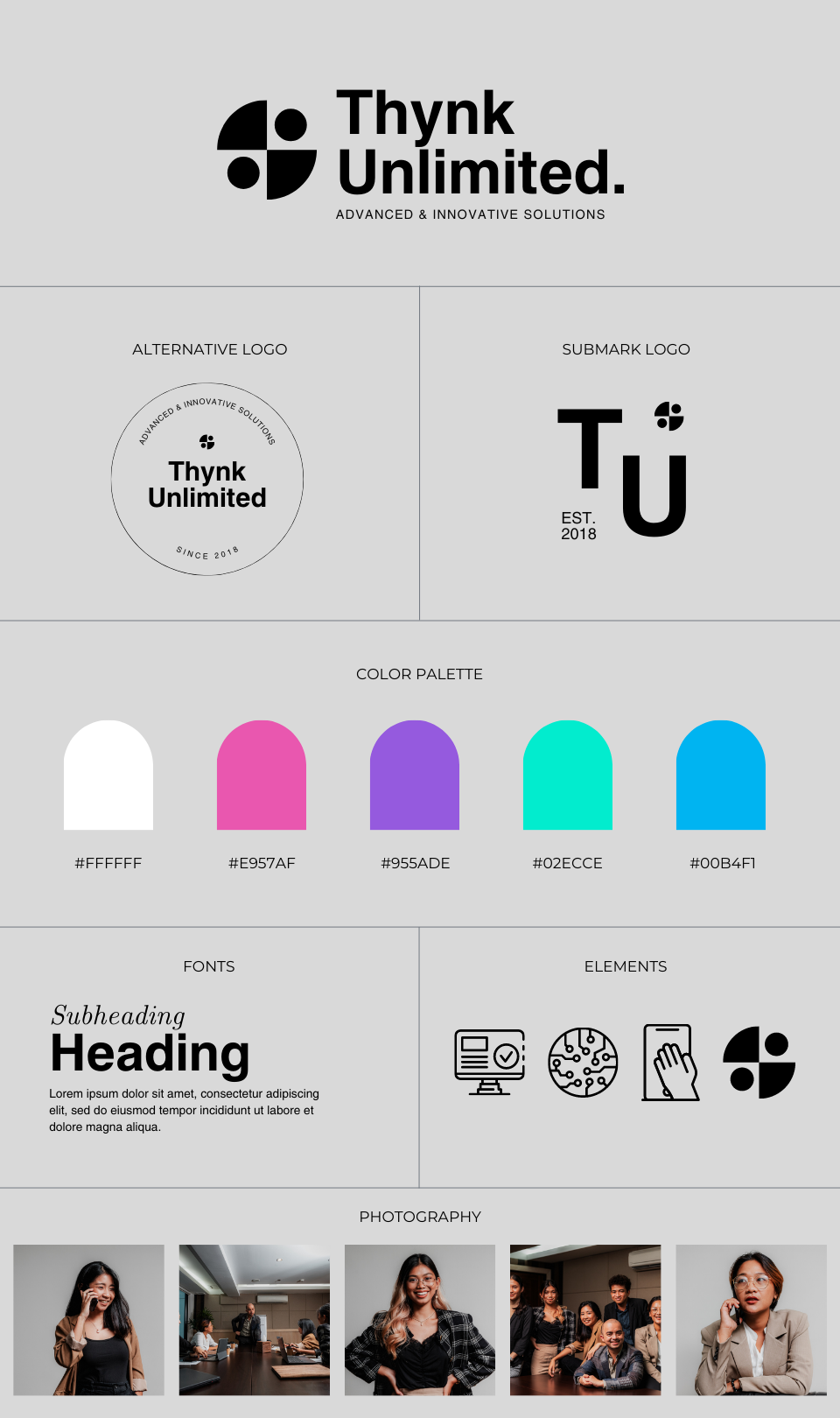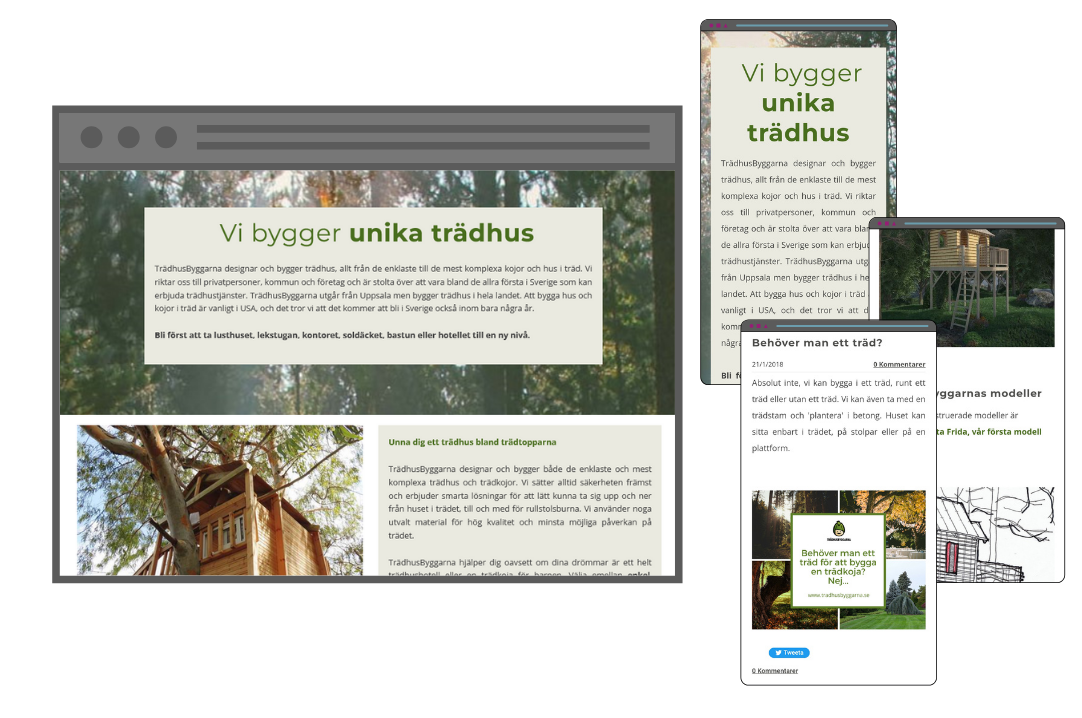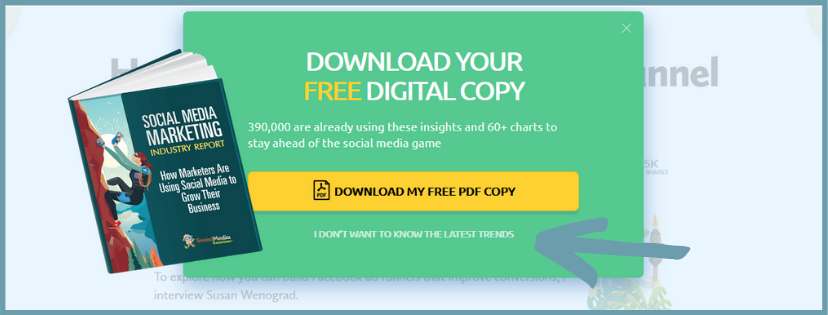|
Pop-up messages and forms are common now. They distract the visitor from what they are looking at and the best of them cause the visitor to become a lead and to give you their contact details. While they can work extremely well, they can work very badly and distract your visitors enough for them to leave you website. Here are our pointers for using pop-ups effectively: - Ask visitors for their contact details after they have browsed your website long enough to at least find out what you do. - Get your pop-up popping up after content loads and not directly after they have arrived on the site or logged into anything. - If possible, make your cookie part of the page and not a pop-up. We have grown very tired of cookie notices - it is an actual thing called 'cookie fatigue'! - so keep them as small and unobtrusive as possible. - Add lead magnet pop-ups three quarters of the way down a page and make sure they don't cover the content on the page. A right side pop-up works well. - Make your pop-ups look just as good as the rest of your site does. Use your branding. - Give your visitor something to do next - have a box that asks for their email address or a button to click to download or read something. Ask for their email address, not their shoe measurements or anything else. - Make them work on your mobile version or hide them if they don't. - Keep the text short. - Make sure that if they can click to reject it, they don't have to click on something like 'I don't need your report' or, as below, 'I don't want to know the latest trends'. Keep it friendly. Google has some strong feelings about pop-ups. To avoid them penalising your site, make sure you avoid:
You can create pop-ups in:
However you use pop-ups, get them fitted into your sales process. They should help you visitor become and lead and, one day, a client. For specific help with building your sales process or website, find out more here. 4/5/2020 04:32:54
personally, I feel annoyed every time I see pop ups on website that I visit. Practice what you preach, they said. That’s why I don’t put pop ups on my website. For those who want it on their websites, I don’t have a problem with it because we have our own preferences when it comes top our website. I juts said my opinion because it adds more work when you are browsing other websites. There might be other ways of getting the attention of your readers than pop-ups. Comments are closed.
|
Categories
All
Archives
May 2022
|