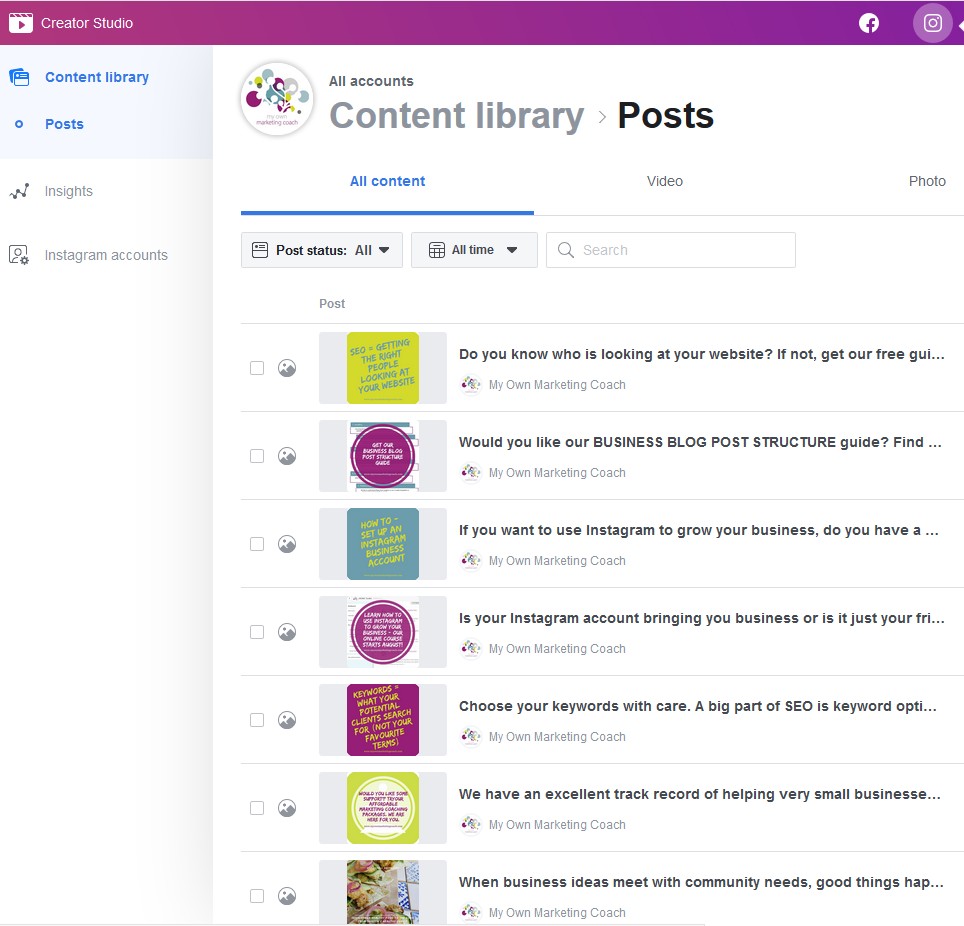|
Instagram (or rather, Facebook...) is rolling out a tool that allows you to schedule your Instagram posts. It will be part of Facebook's Creator Studio - if you don't have access to that, it is free so click here to get it set up: https://www.facebook.com/creators/tools/creator-studio Up until now, scheduling Instagram posts and IGTV videos was something only the big agency systems could do. Now you'll be able to create posts in the Creator Studio and then set when they should be posted. It is a clean, easy-to-use environment that makes drafting posts much easier. This is what Instagram looks like within Creator Studio: The feature isn't available to everyone yet but is on its way. It isn't yet possible to schedule Instagram Stories, which seems fair enough! What is slightly odd is that Creator Studio is now only available on the desktop - Facebook has taken away the apps. However, this has a big plus-side that creating posts on the desktop wasn't available until now. Everything from images to text is easier but what is best is that copying in hashtags just got a whole lot easier to handle. Once you have Creator Studio set up, you'll need to connect your Instagram account and this must be a business account. If you don't already have your account in business mode, click here for our instructions to covert it (it takes just a minute). The whole process is written down by here in a post by Later so head there once you have access and let us know how you get on!
Are you using Instagram at the moment? Let us know how you are getting on with it below in the comments or click here for our survey: https://www.surveymonkey.com/r/9LZJK7B
|
Categories
All
Archives
May 2022
|