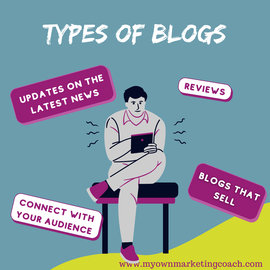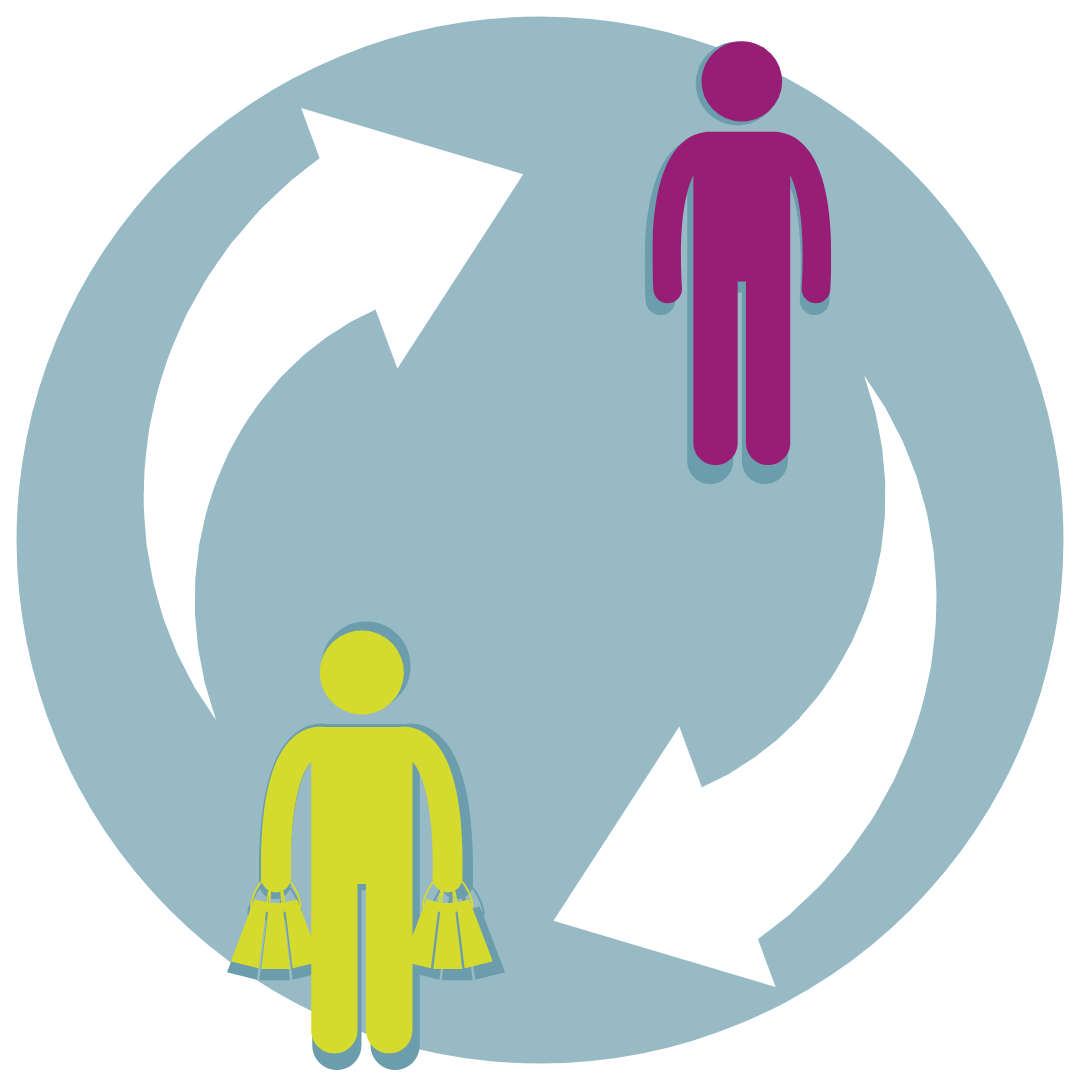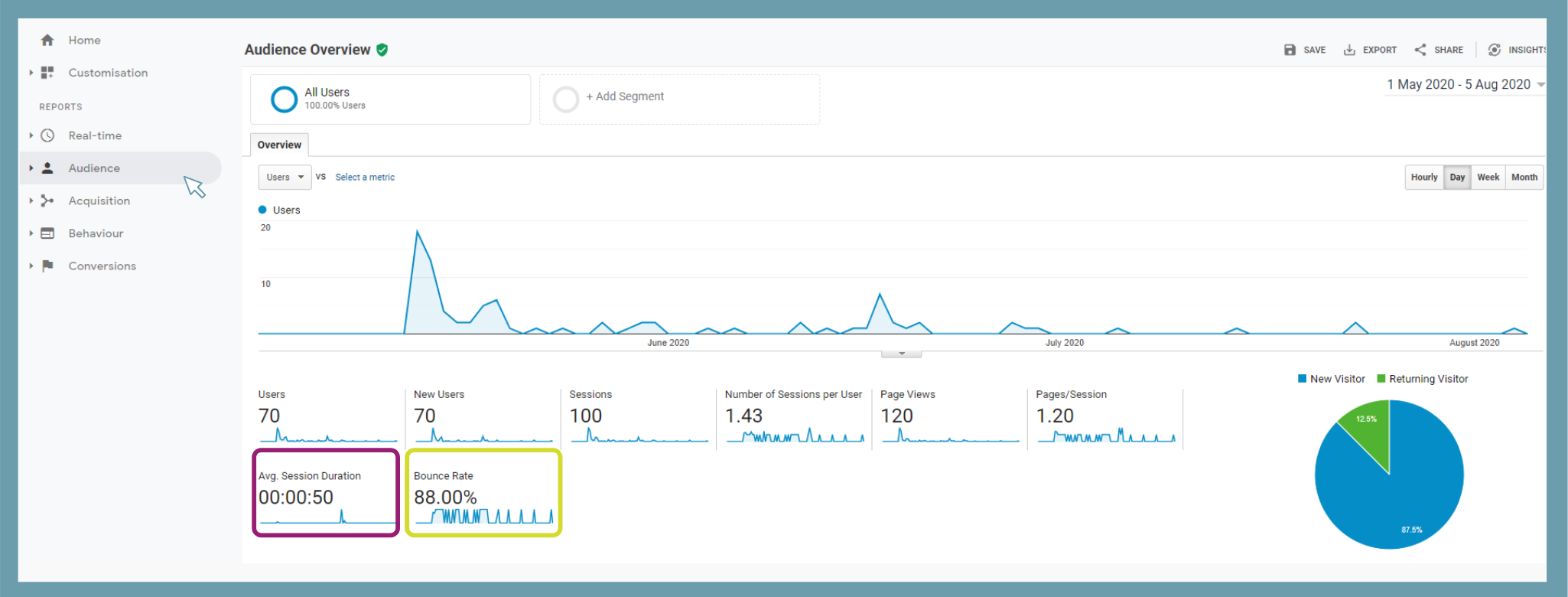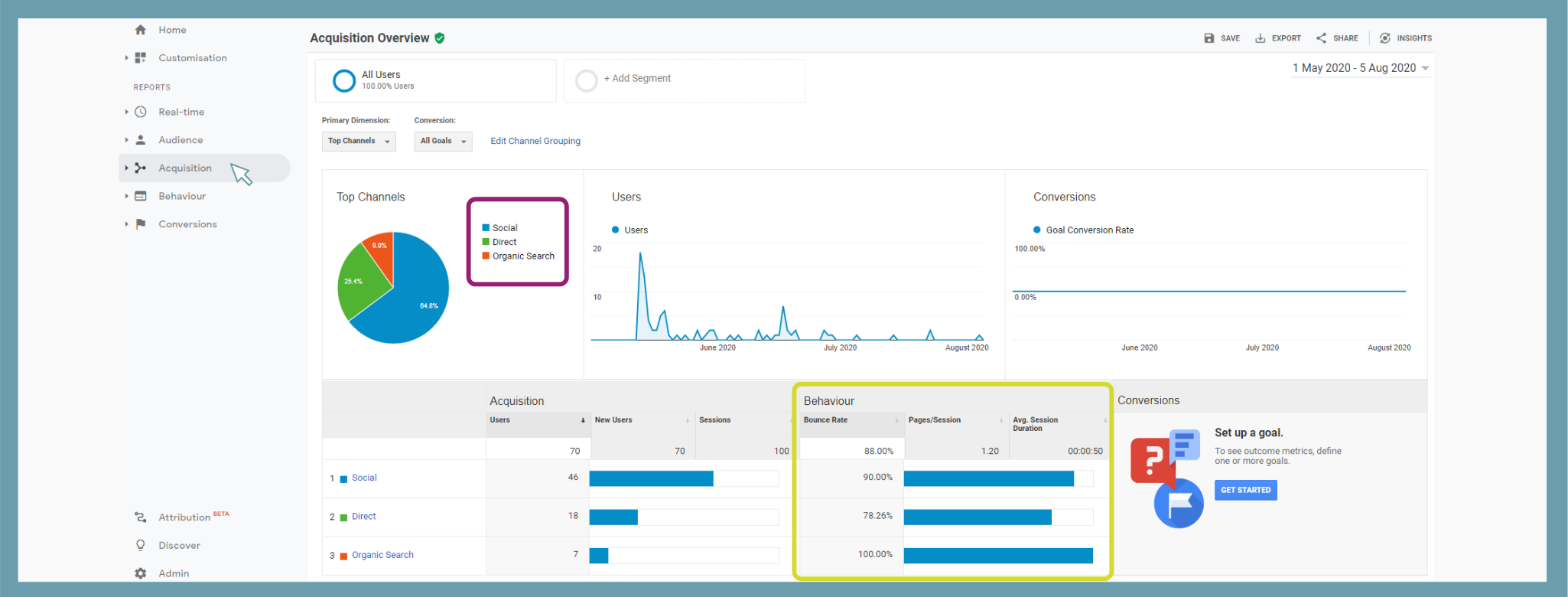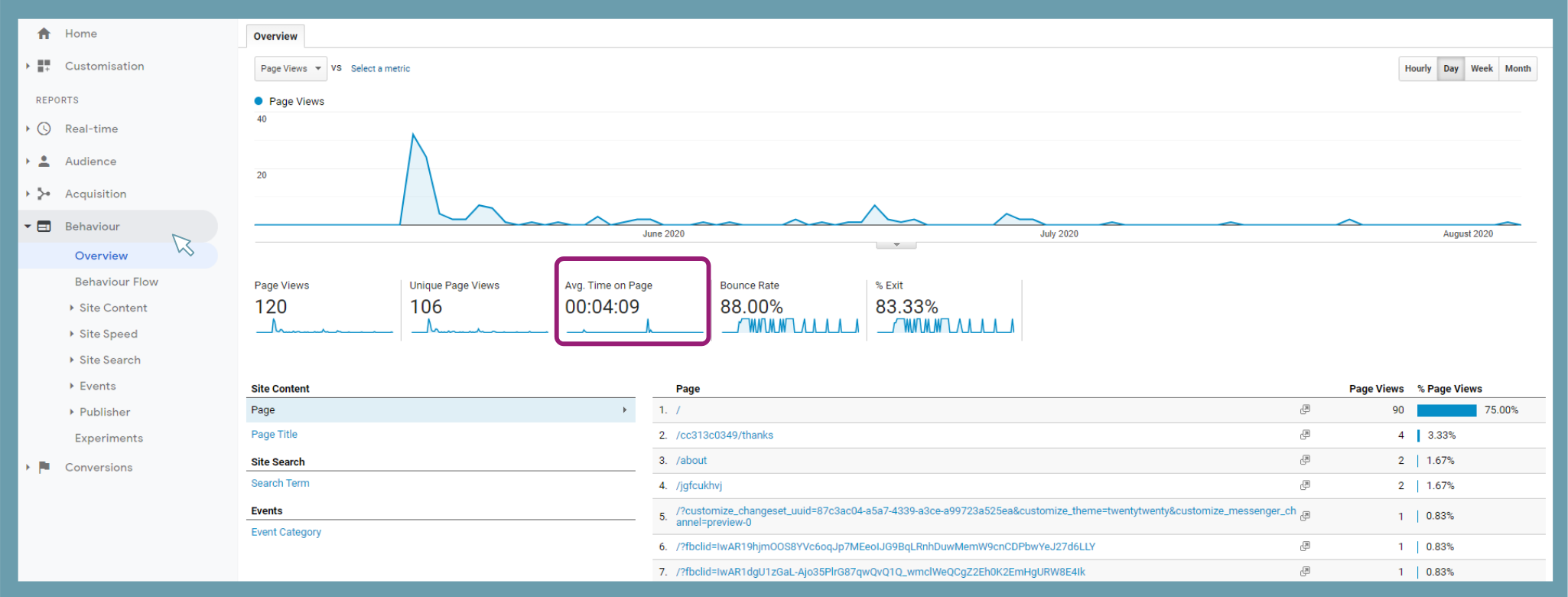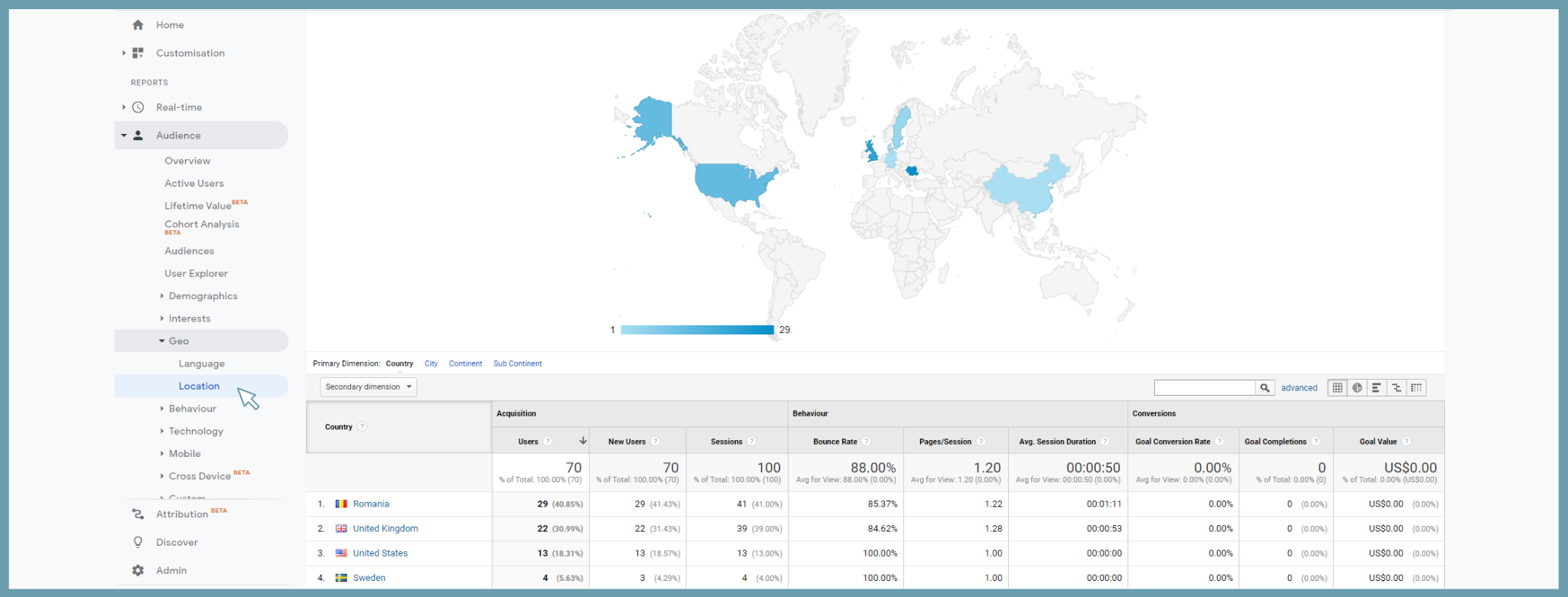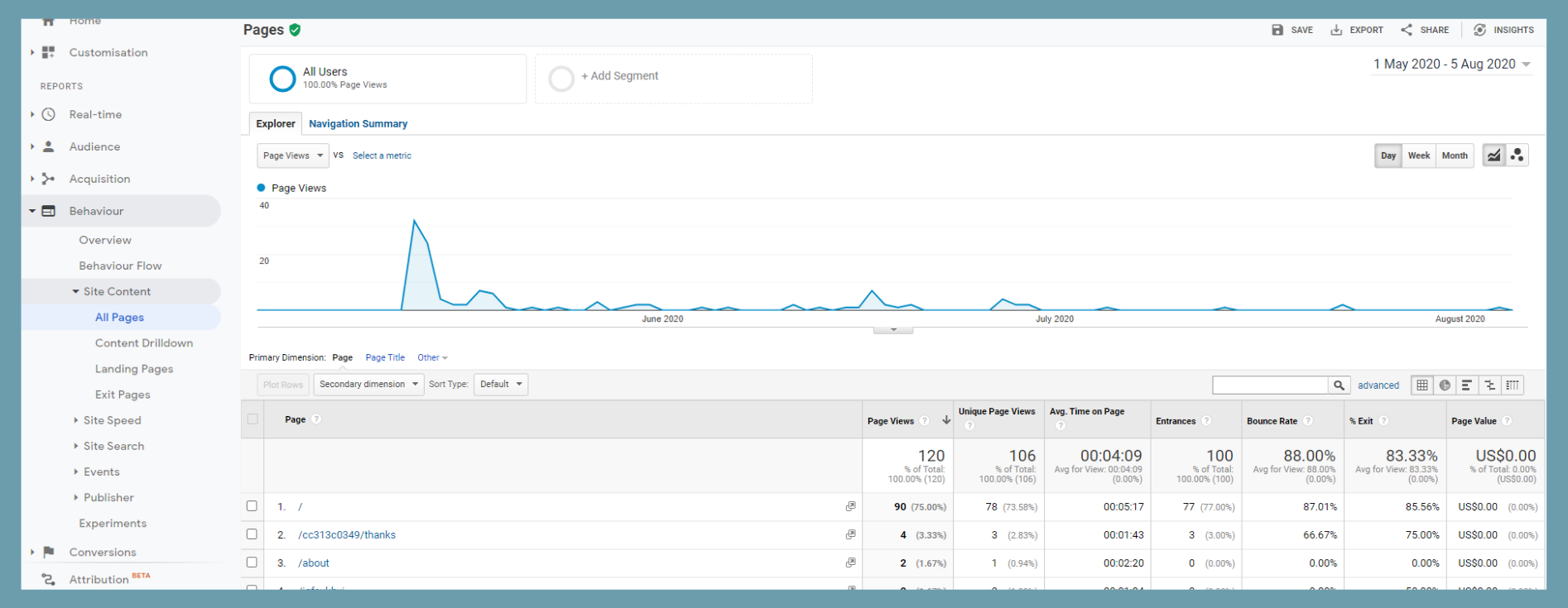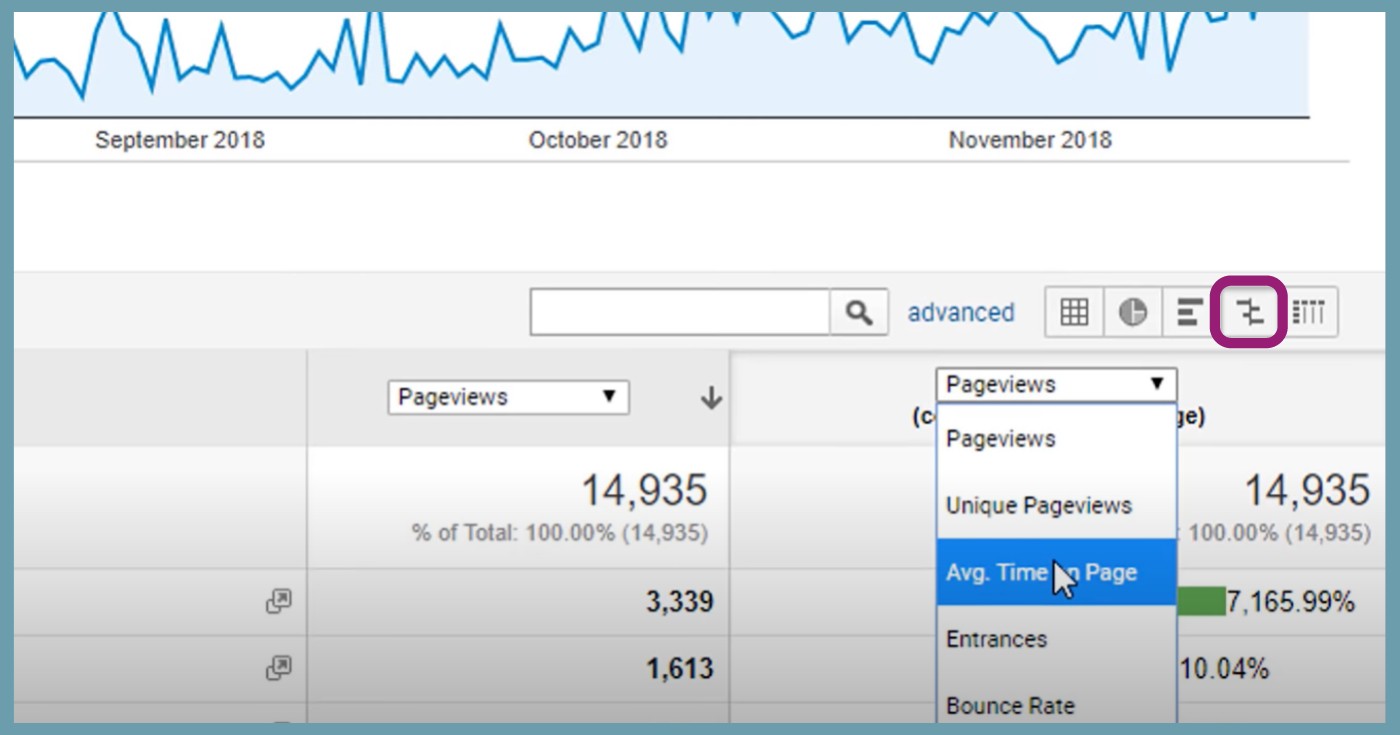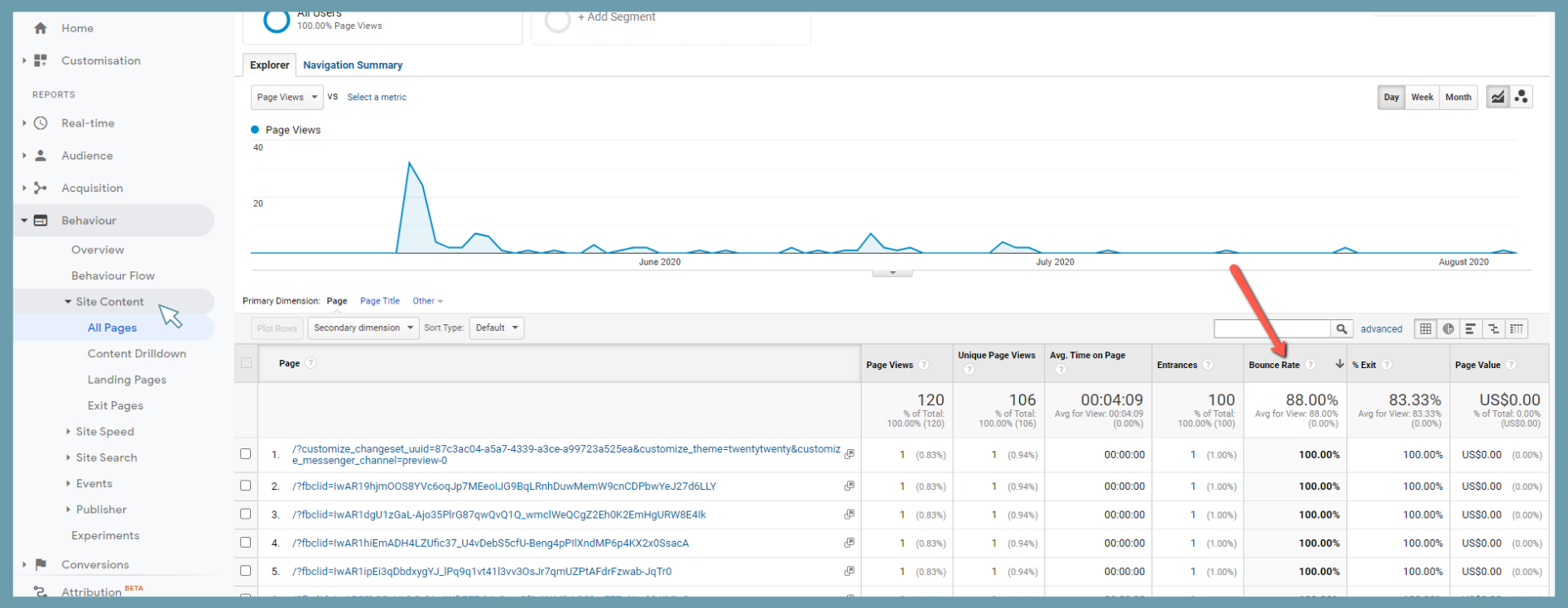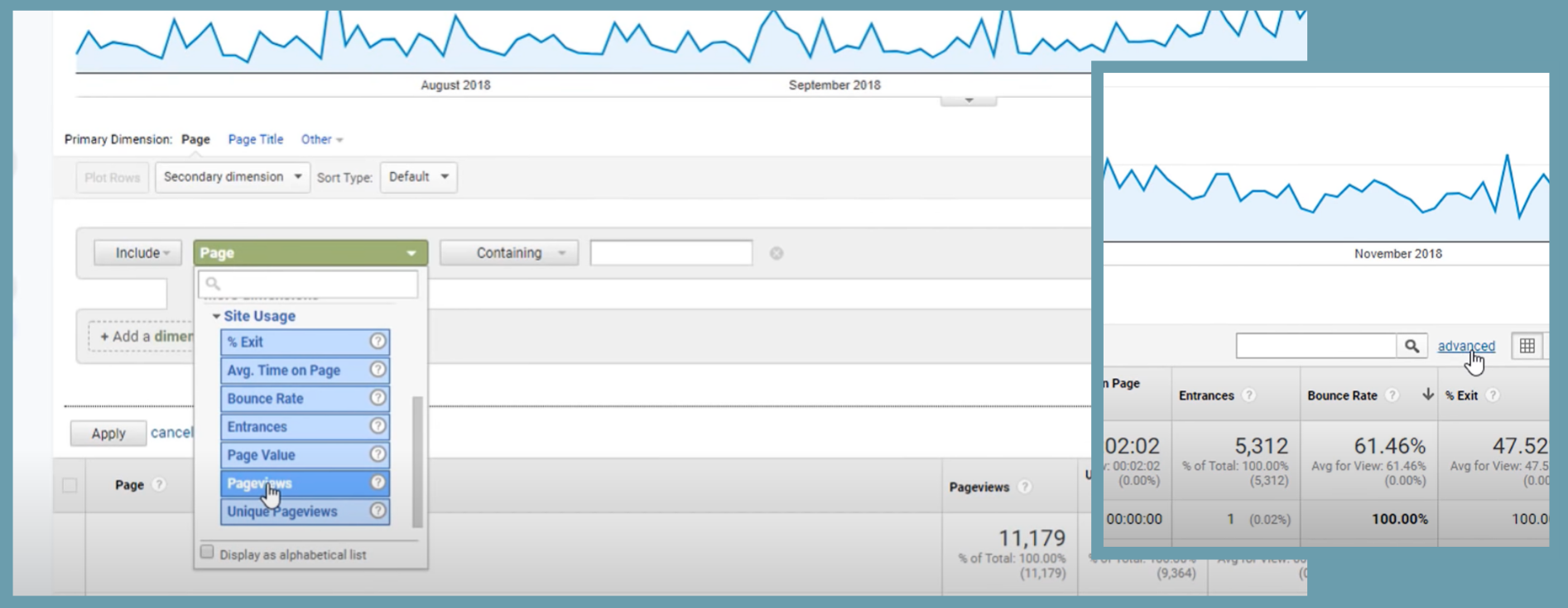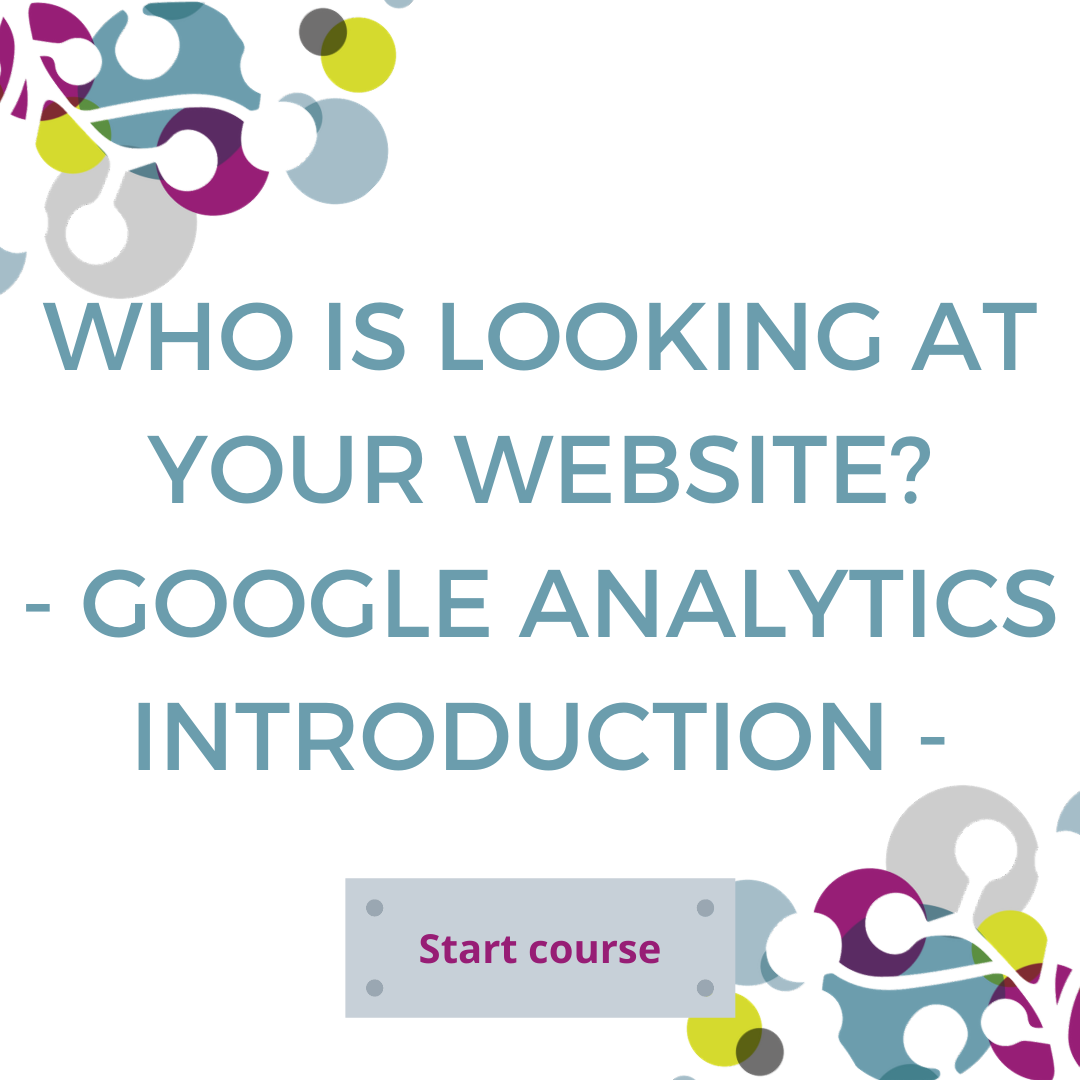|
Blogging seems to be all you can hear around you when it comes down to how to reach people. “It gets you found in search engines” “It helps your audience build trust in your brand” “It shows the value you bring in the industry” Everyone is saying that you should be writing and blogging and that written content is the most valuable type of content out there. Well… They’re saying it because it’s true. There are blogs that update people on the latest news in your industry. There are blogs that maybe review a product or service that you use and trust. And there are blogs that sell. Today, we’re going deeper into how to create a blog post that converts to sales. There are a few key elements that you should always keep in mind when creating a blog post that aims to convert to sales. 1. Your audienceKnowing what your audience wants to read about will help you find a topic of interest for your blog post. If the topic you choose is solving a problem for your audience, for example, there are higher chances for them to actually click and read it all the way through. Knowing what your competitors are writing about is also important. If more than two of your competitors write about a certain topic, chances are that it’s a popular topic within your niche and it’s something your audience is interested in. Read what they wrote, look for what’s missing from their blog post, and make sure you add it to yours. If you are not new to blog writing and have a few blog posts on your website already, you can check Google Analytics to look at what content has proved successful in the past. Not quite familiar with Google Analytics? Don’t worry, we have an in-depth article that shows you exactly how to use it. 2. Include storytelling Using storytelling in your blog posts will create relatability, authority, and trust with your product or service, as well as a strong connection between you and your audience. Adding a story to your sales blog post will take a little bit of “purchase pressure” off your audience. It will help them perceive you as more genuine and it will ensure them that you actually care about them and you’re not just trying to sell your product. 3. Do your research No matter how much you think you know about the chosen topic, make sure you include research as part of your writing process. The research will help you with creating a solid structure, finding topic-related keywords and specific terms you might have never thought about before, and even show you new perspectives and approaches. Research also helps you make sure that you deliver information that is up to date. Things change fast now, and you want to make sure you don’t give outdated advice. 4. Deliver value This is a great way to showcase your product to your audience. You can either write 10 or 20 pages and tell them how great it is and risk to bore them away, OR deliver real value and offer them a sample of what they will actually get once they buy your product. If they receive real value from a free piece of text, they will know for sure that if they pay for your product, they will receive even more. 5. Have a structure that flows Your ultimate goal with a sales post is to convert readers into buyers. In order for that to happen, you need to have a structure in place that will walk them through your process. Imagine a path in the mountains, that walks you from the bottom of the mountain all the way to the peak, using the most optimal way in order for you to find it easy to follow. Your post needs to flow naturally, and in order for that to happen, you need to keep a few things in mind:
6. Have a sales funnel It’s one thing to get subscribers or to have someone sign up for your list from a blog post, but it’s another to have them actually pay you money. You’re writing a sales post, and if the goal is to get readers to convert to sales, then you need to make sure you have some type of process in place that, once they’ve signed up, they are being taken down a funnel to purchase from you. 7. Include graphics and images This is an essential part that you need to cover in order to create a successful blog post. People can often lose concentration while reading big amounts of text. This is why you use graphics to break it down and to make it more interactive and even entertaining. Try to avoid stock imagery and create your own graphics and images. It might sound scary, but there is a process to follow and it makes everything easier. Creating graphics for your blog post can be a challenge, but if you follow a few tips and tricks, it will become an easy and fun task to do after you finish writing. In our next blog post, we will give you a list of tips on how to easily create graphics for your blog post, that you can also use on social media.
Running a website without statistics is like walking through a forest wearing a blindfold - you know you’re walking and your feet are moving, but you have no idea where you’re going and you’re likely to hit a tree or two. The words are your steps and blog posts are your walks. You have great ideas, you’re even a talented writer. Is that enough to make a blog post successful? Google Analytics is here to help you turn visitors into customers with the right blog posts Blog posts, like most things related to a website, are a process. It’s not just the blog post that enters the equation. It matters when you post it, who you address it to, how long you keep them engaged. Knowing your audience and how they behave on your website makes the difference between just a text body and a blog post that causes engagement and sales. Your blog posts can be more than ideas turned into text. They can be a way to reach your audience, to communicate with them, to grow their trust in your expertise and, ultimately, to pitch your products or services in a way that doesn’t feel like advertising. This is where Google Analytics comes into play. Google Analytics is a useful and free tool that gives you an in-depth understanding of your website, your audience and how they react to the content you provide. Let’s have a look at the key parameters that will help you create blog posts of interest to your audience. You’re likely to spend most of your time in the Reports category. Here, you’ll find key metrics that help you find more about your visitors, where they’re located, how they behave on the website and more. 1. Audience - overviewThis key metric shows you the number of visitors you have had on the website over a selected period of time. You can track your website’s activity for the past month or the past year and you can even compare two time periods. You can also see the average session duration - a low number means that visitors don’t spend enough time on the page. The average internet user needs 30 seconds to become engaged. If they leave before the 30-second mark, it might be an indicator that your blog post introduction isn’t engaging enough. 2. Acquisition This metric gives a breakdown of where all your visitors are coming from for each channel. They can come from direct, organic, social or paid traffic. The bounce rate is an important element that you also need to keep in mind. The bounce rate is the percentage of people that decide to leave the website after viewing only one page. A high bounce rate indicates that the page content isn’t engaging enough or is off-putting. 3. BehaviourHere, you can have a closer look at how your website pages are perceived by visitors. You can see the most popular pages and it helps you understand if the content of your blog posts matches what your audience is looking for. Why is it important to know all these details when writing a blog post? - You get to know who your audience is After analysing the audience reports, you might end up finding out that your target audience and your actual audience are two completely different things. For example: You have a website that sells car parts. Your blog posts are about fixing cars, reviews on car parts etc. and your target audience is men in the 35-50 age group. However, when you check Google Analytics, the reports show that the majority of your website’s visitors are women age 18-34. - Find out where your visitors are You can find these parameters by going to the Audience menu, clicking on Geo and then Location. Let’s say you’re a local business, aiming to target people that live in the area. You might assume that all your visitors come from your local area - but you might be wrong! Just because your business is in London, for example, this doesn’t mean that most of your audience comes from the UK - the majority of your traffic could come from the United States. Once you manage to have an idea of where the majority of your audience is located, you can then modify your blog post topics and content to better suit these specific audiences. - Find out which topics interest your visitors Google Analytics gives you the chance to find out which are your best pages so you can create more of the same. To see which page or blog post is most popular, go to Behaviour, then click on Site content and select All pages. Make sure you set a wide date range so the information is relevant. To see the pages that people find the most interesting, click on the comparison option, then from the drop-down menu, select Avg. time on page. The biggest green bars are the pages that users are spending the most time on. If they choose to remain on the page long enough, we can assume that they find the content engaging and interesting enough to keep them reading. These are the pages you want to have more of and these are the pages that can be used to convert viewers into buyers. Identify popular topics and create more pages around the same theme. - Understand why people leave your pages Remember that we mentioned the Bounce rate earlier on and how a high bounce rate indicates that the page content isn’t engaging enough or is off-putting. Let’s take a look at how you can view the bounce rate for each individual blog post. Go to Behaviour, then Site content and click on All pages. Order the list by the highest bounce rate. The order will be based on the highest bounce rate, regardless of the amount of visitors who have viewed your pages. You want to ignore the pages with next to no traffic and really focus on the ones that have at least a minimum amount of traffic. To do this, select the Advanced option and search “Site Usage”. Then scroll down and click on Page views. Select the Greater than option and then choose the minimum amount of page views you want to filter (let’s say 30) and click Apply. This will give you a list of the pages with at least 30 views that have the highest bounce rate. Take your blog posts to the next level: CTAs - what are they and when to use them After going through all the key meters that GA provides, you have managed to (finally) find the equation for creating great blog posts - great! Your blog post has it all - a topic of interest, engaging content, a catchy intro, and useful facts all the way through. A reader has just finished scanning through your amazing blog post… What do they do now? 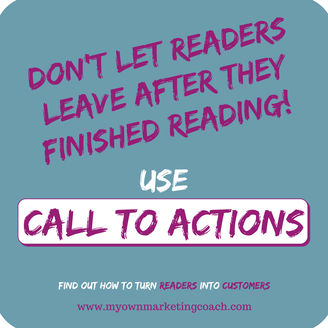 This is when Call to Actions, or CTAs for short, come into play. They answer the question “what do I do next?”. If you managed to catch the interest of a reader and you got them all the way through the bottom of your page, why let them leave now? Your ultimate goal is to turn readers into buyers, so think about the next step that you would like a reader to take once they’ve gone through a particular post. Should they read more? Read something else? Should they contact you? Don’t just assume that the readers know what you want them to do, because they are reading your content and wait for your instructions. You can include 1 to 2 CTAs per post:
Blog post success is not all about your writing skills. By learning how to navigate and read Google Analytics, you will be able to improve your content and create blog posts tailored to your audience’s profile and interests. This will help you generate more awareness around your brand, more visitors, and will help you turn those visitors into customers. Follow these steps, stay consistent, and get familiar with the Google Analytics Interface. It’s a wholesome and important tool and every small business owner should know their way around it. If you get stuck or want to know more about how this amazing tool works, check out our complete Google Analytics online course: We like to keep you up to date with the latest trends in small business marketing. Found this article helpful? Why not consider subscribing to our newsletter and get notified every time we post new content. Click here to subscribe.
1. Your logo! You would be surprised how many businesses forget that the blog needs the same brand as the business to work as a form of brand awareness building. A logo is great for awareness of your brand and your first key element needed. It gives your blog site a face to your readers, something that they can remember it by. Your logo is a subtle and very effective way of making your readers remember what your blog is all about and in turn, remember what your business is all about and what its products and/or services offered are. 2. Clear navigation bar The navigation bar should be easily accessed, straightforward and simple. Your readers are after the content of your blog. They do not want to have to deal with too much design. Much like your content, your navigation bar should also be user-friendly. 3. Social sharing buttons within blog posts You can increase your chances of going viral by making your content easily shareable on social media. Facebook, Twitter and Instagram buttons can be easily setup on your website to be accessed on all of your webpages. 4. Proper typography Your font style, colour and size can affect how well a reader perceives your blog posts. True, it is the content that matters but they need to read it to find that out! If the font isn’t very easy on the eyes, you will lose the readers before the end of the post. Never use font less than 12px! 5. Responsive design (mobile-friendly layout) If you really care about your visitors and how they view your blog, make it easier for them to navigate your site in any screen sizes especially for mobile users. In 2018, the present is mobile. 6. Related posts, most popular posts and latest posts. These three things assist in keeping your blog site as organised as possible as it can help readers get to know what’s the latest, what’s trending and other posts related to what they are reading, further increasing traffic and subtly giving readers more reasons to stay. 7. Breadcrumb trail If possible, add breadcrumbs to your blog site. It makes navigation so much easier and helps readers understand where what topics they are reading belong to. 8. Tags or categories What makes tags so important is that they not only keep your blog site organised but also allow search engines to know what ‘topics’ are covered by each post, acting like keywords. They are crucial. 9. Comment box. We can’t be clearer on this point – use every single opportunity to encourage interaction between the business and your readers. Use a ‘call-to-action’ – a line or two telling or asking your readers to do something – on every post, at least once. Once you have a large enough reader base, they will discuss the content of each post on the content box and may even provide additional insight that you can use later on. 10. About page & contact info These are simple pages that are quite self-explanatory and they are necessary because they complete the overall professional look that you will want your blog site to have if you want to attract readers and increase overall traffic. 11. Service/product pages and payment options Blogs are made for a reason and it’s not just to give valuable content. It is your way of advertising to your readers as well. Make sure that you capitalise on your reader base and further increase traffic by including a services or product page in your blog site. If possible, include payment options as well to make everything easier for your consumers. 12. Blog sign-up form (and/or newsletter sign-up form)
Email marketing is extremely powerful so allow your readers to receive your blog posts and/or newsletters by email. Used in this way, the content builds brand awareness, consumer trust and loyalty. Make use of it. 13. Google analytics Google analytics are great as it gives you concrete numbers that will show you what is wrong with your blog, what is missing, how you can improve it. Look at each blog post over a period of time and learn from the results – promote those posts that do well and edit/rewrite those that don’t. 14. SEO tools SEO plays a very important role in driving traffic and putting your site on the map. Use tools to come up with proper keyword placement, frequency, etc. so that you drive traffic to your blog site and get your site ranked higher and higher in search engines. This checklist hopefully will help you see if you have all the essential elements on your site. Once set up, most of these things need very little attention. You can focus on keeping the quality of your content high so readers keep coming back. Need a little help with your blogging? Get structure, support and a great big boost to get your blogging bringing in business in our six-week coaching programme. Click here to check out the next available online programme: Instagram can deliver customers for small businesses. The key is to do what is effective and skip everything else. Do you know what you should be doing or do you feel like you might be wasting your time? Do follower numbers matter? Not as much as you think. Are you posting great content? Great! Now you've got 20% of the job done, spend the other 80% of your time actually doing what you need to do to build sales from Instagram. Learn exactly what you should and shouldn't be doing to successfully run your own Instagram marketing in our online course. In this online course, we'll work through techniques to find prospective clients on Instagram and turn them into leads (giving you their contact details) so you can turn them into clients. Find out more and book here. The session will suit you if you are:
You will need:
You can expect:
Registration is usually only open for a short period so we can spend our time helping you throughout the course but right now, it is open: 8th April 2020 until 31st May 2020. We hope it helps. Price: US$49 - 480kr - £42 - €44 Price now: US$29 - 280kr - £22 - €24 We hope this helps too. We take payment in most currencies through Paypal. You don't need a Paypal account to pay by card. Find out more and book here. Our workshops are designed for small and start-up businesses and people turning hobbies into businesses. They take place at our office in Danderyd, (north Stockholm). Below are the sessions we are running this coming autumn:
The cost of these two-hour sessions is 690 kr inc MOMS per person in advance by SWISH to 0709247260. For more information or booking, please get in touch with us at www.myownmarketingcoach.com or email zen@myownmarketingcoach.com. Would you like more customers for your small business?
Our workshops are designed for small and start-up businesses and people turning hobbies into businesses. They take place at our office in Danderyd, north of Stockholm and help you grow your business. Below are the sessions we are running this coming autumn:
The cost of these two-hour sessions is 490 kr inc MOMS per person in advance by SWISH to 0709247260. For more information or booking, please get in touch with us at www.myownmarketingcoach.com or email zen@myownmarketingcoach.com.
So… you get the idea, so many merits for all the effort of blogging for your business. Did we mention that it is really cost effective? It is almost free! This doesn’t mean it is easy. In fact, many people easily fail to grasp the core concept of blogging for business, as it is more complex than blogging for your own hobby/personal blog. Here are seven fundamental points for business blogging for you to focus on in 2018; 1. Have a plan – just writing out your latest thoughts or recent visit to Starbucks no longer works (not sure that ever did!). A business blog should be well-planned and become a good story that helps potential customers through their customer journey. Think it through before you post anything on your business website. 2. Time – when and how often is also crucial. Imagine yourself that your post is fighting for attention with other posts, news and ads across all sorts of channels that we come across everyday. Planning when and how often to post helps potential clients see, read and interact with your ongoing story. 3. Content – from headline to the last sentence, every word should be useful and in line with the message you want to carry through to your clients. It should either be creative, interesting or inspiring and a well-mixed balance of different formats. 4. Engaging your public or industry influencers – you can hugely increase the effectiveness of a blog post if you see it as the start to a ripple effect. By engaging one or several potential clients, current clients or influencers in a post, you speed up the spreading of the post immensely. It could be as simple as a reference and link to a website, an article or a post with another individual, social media profile or company. 5. Visual – ‘a picture says a thousand words’ cannot be truer than in the case of blogging. Although by visual we mean everything from the choice of colour scheme, the font, the size of the typing, the proportion of the images and everything that we should consider most important to grasp the eye of our readers, we also mean that you must, must, must use one good image that represents the content of the post. It is this image that reaches a whole extra target group. 6. Competition – do you know who your competitions are out there? What do they post on their blog? What topics are on trend right now? What are they missing that could be your ‘in’, in the discussion/conversation? 7. Research – in order to maximise the effect of the business blogging, research is needed. Why? Knowledge is the powerful tool in the vast internet sea; it can help you to stay ahead of the game, sense what direction the market is shifting to and give you inspiration. It can also help you to build authority in your business field – making a more loyal client base and steady sales. You can see who has read which blog posts and topics and understand more about your target market from that. Are you ready to start but don’t know how? We will dig deeper into the art of blogging in future posts, would you like to be kept posted (pun intended!)? Pop your email address in the box on the right to get our blog posts by email. 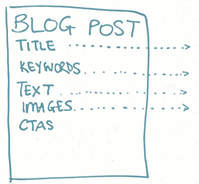 Is blogging for business something you would like to know more about? Kick start your business blogging with us on 14th March 2018, a two-hour training session costing only 450kr per person. We also have autumn sessions on 26th Sept and 24th Oct 2018. Click here for more information. Our job is to help you get more customers for your business, especially small and new businesses in Sweden and we've got some great ways to do that. Come and join us at our office in Danderyd this spring if you would like to know lots about the following topics: Most of us can and do use social media but does it bring you new clients or is it just your friends (and family...) that like your posts? In this two-hour session, we'll work through techniques to find prospective clients and turn them into leads (giving you their contact details) so you can turn them into clients. We'll look at two different methods - content and conversation - and how to use them both. Blogging for business is a training session we run to help you get your blog up, running and promoting your business fast. In the two-hour session on 14th March 2018, we'll work through blogging techniques you can use to get the search engines sending you lots of lovely visitors and the right type of visitors at that. We'll look at the content on your website, talk about what to blog and take a good look at the technical stuff to make sure you get it right. You've got a great website. Or great enough. If you leave it sitting on the web, will people find it? There are more than 1 billion websites on the net. Are people finding yours? Don't worry! We are holding a 2-hour training session on SEO - getting your website found and shown by the search engines - on Wed 21st March 2018, We'll work through techniques you can use to get the search engines sending you lots of lovely visitors and the right type of visitors at that. We'll look at the content on your website and at the technical stuff, to help you get started. Our two-hour training sessions run from 12.30-2.30pm and cost 350kr each.
Ask us anything! If you would like some help with a topic not covered in March, please get in touch. We may already have a workshop planned or can help you specifically with your business. |
Categories
All
Archives
May 2022
|