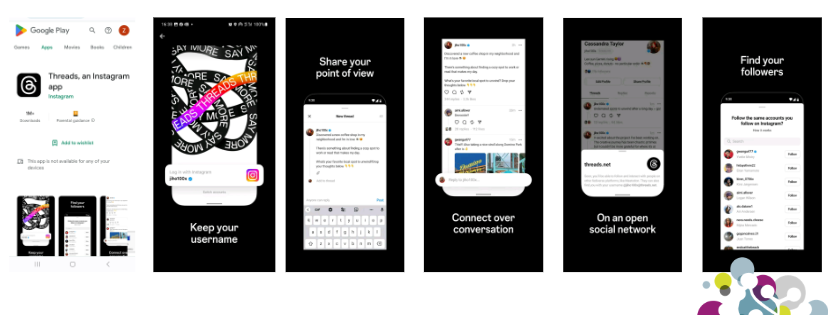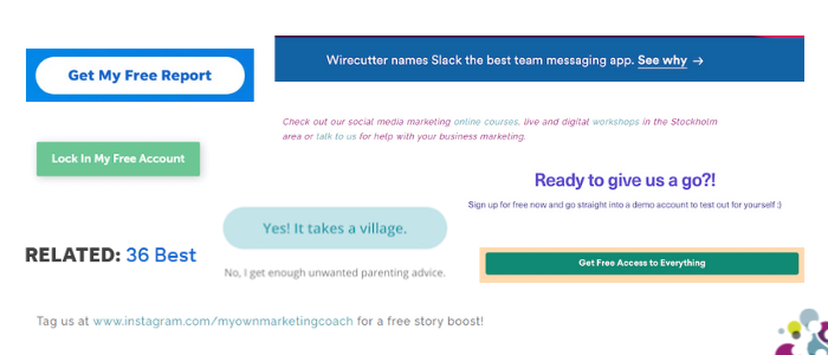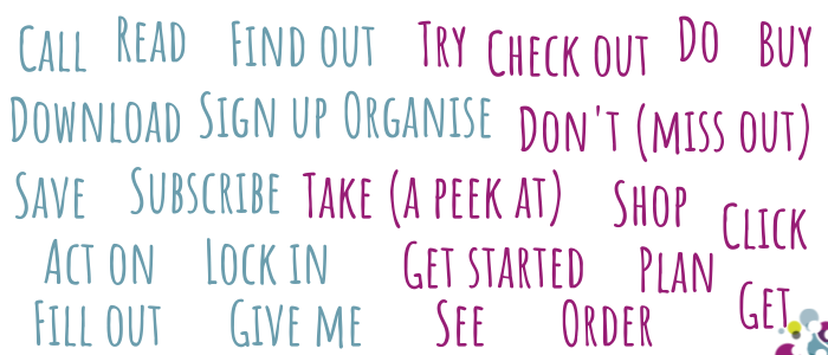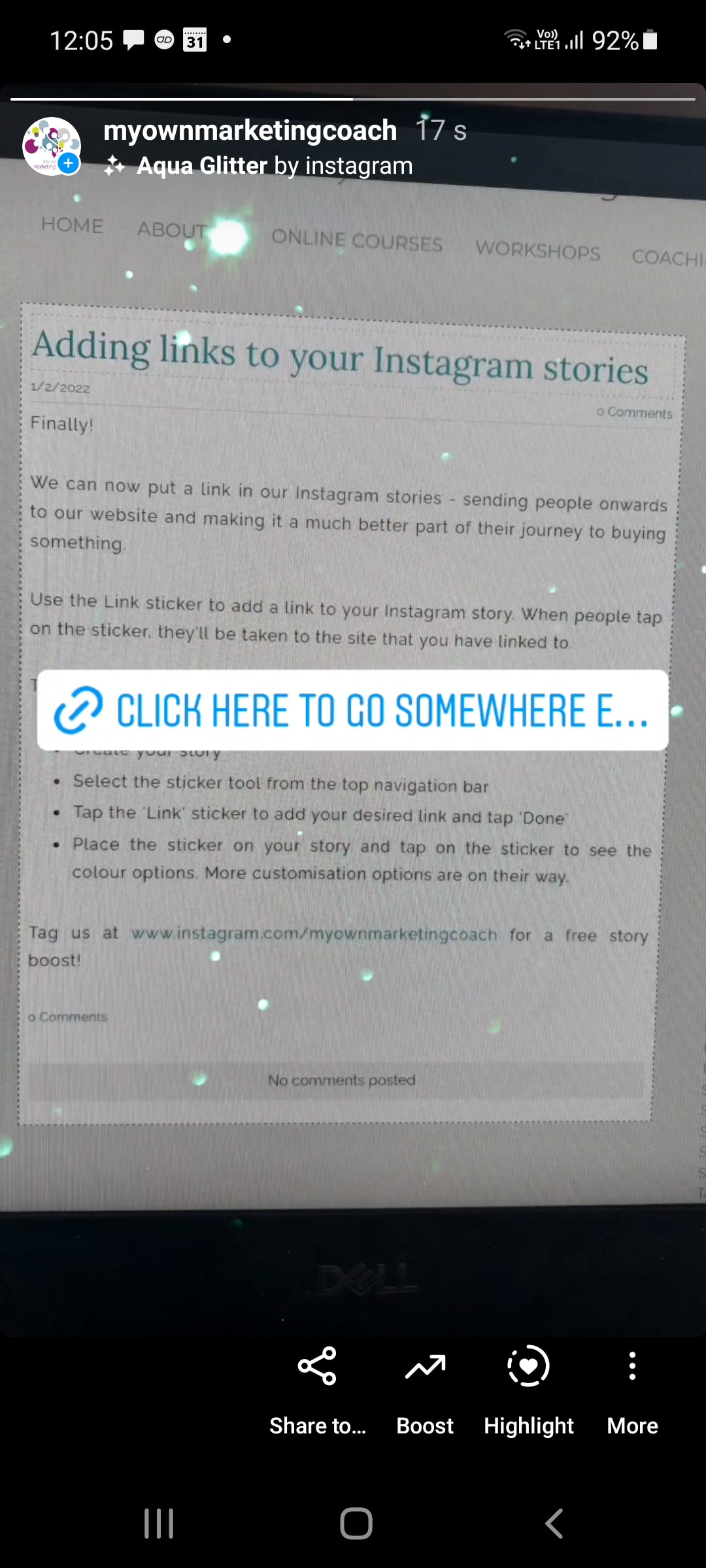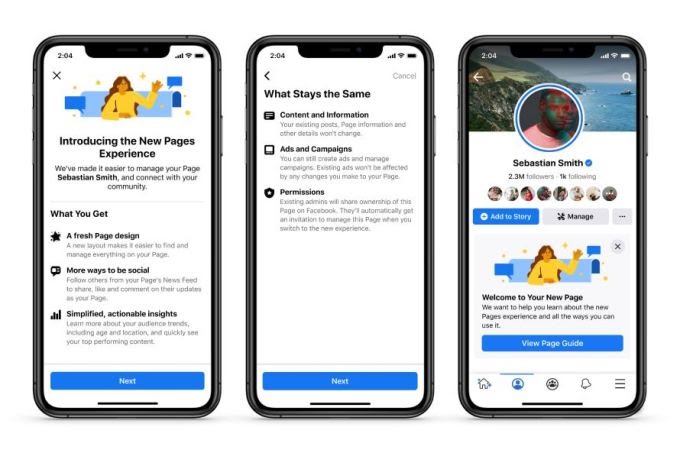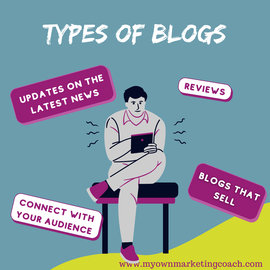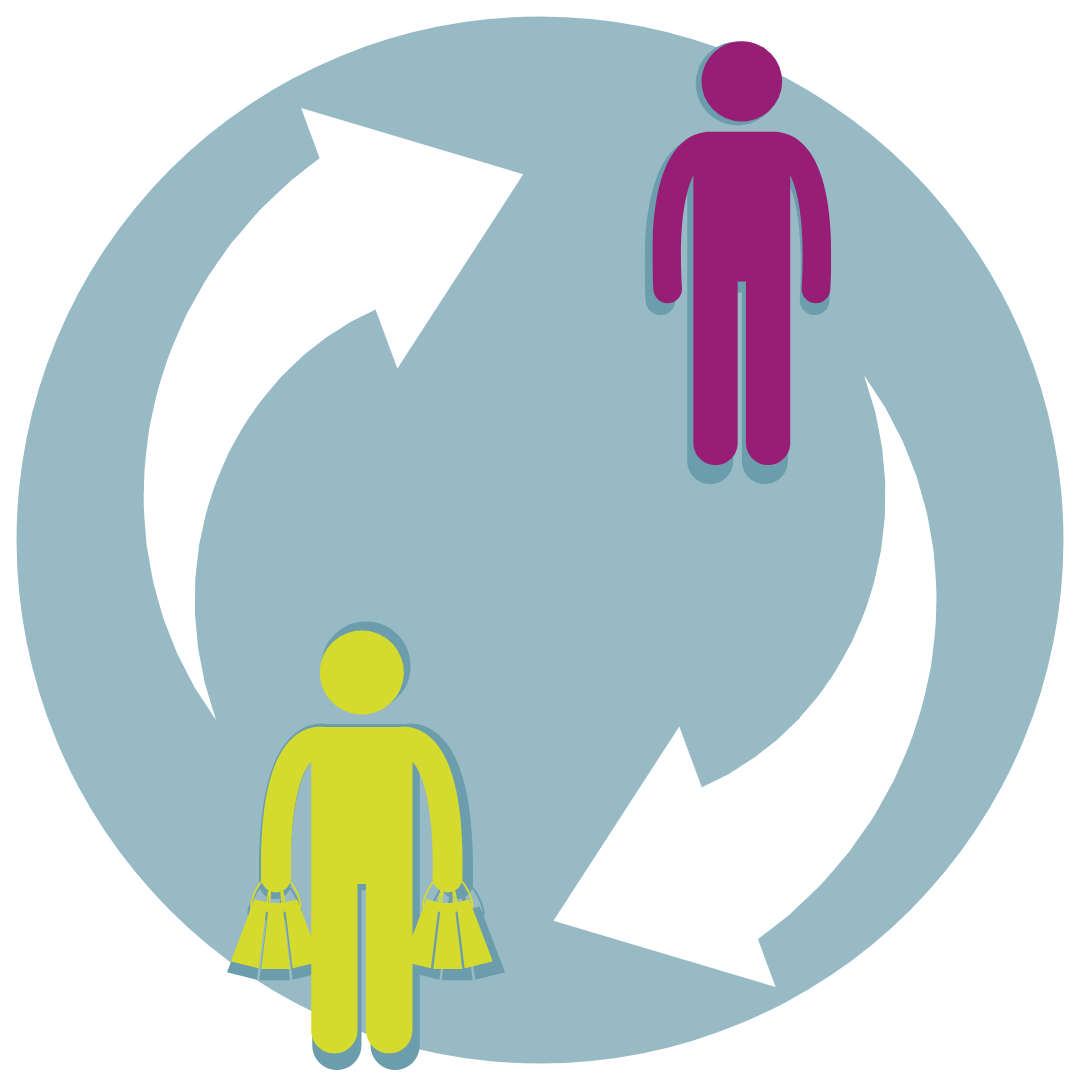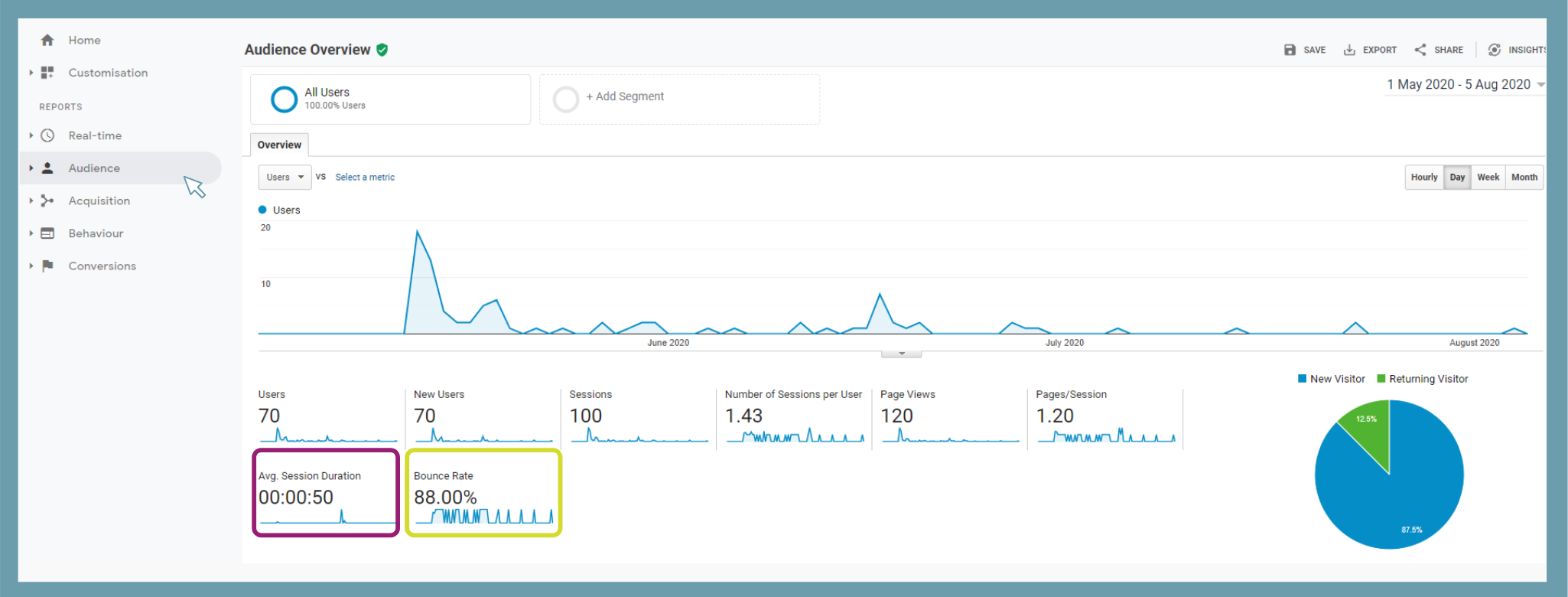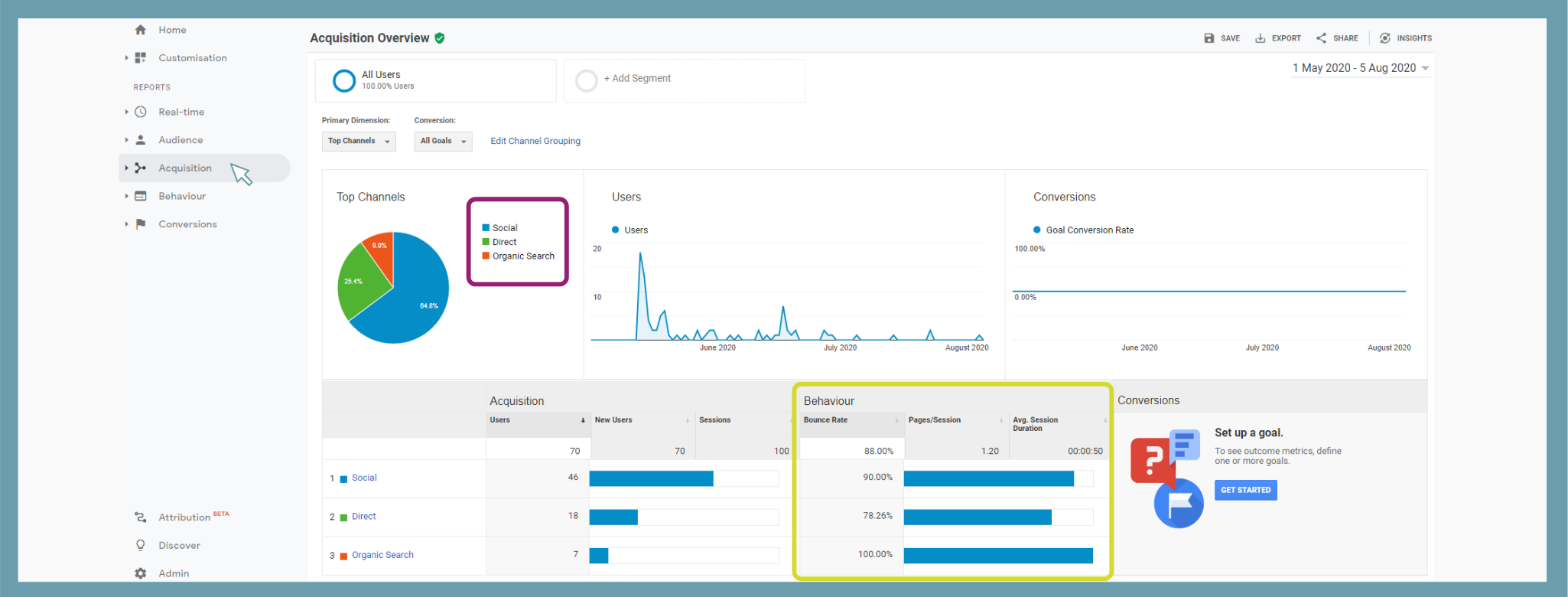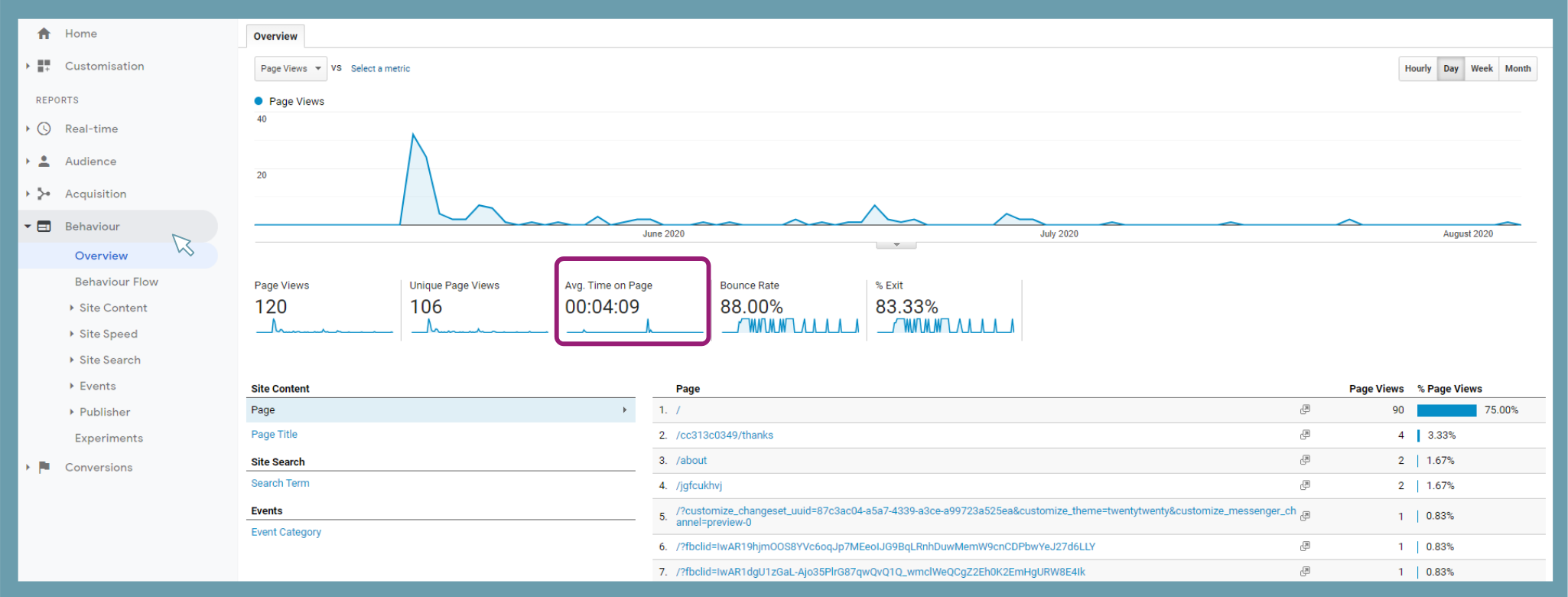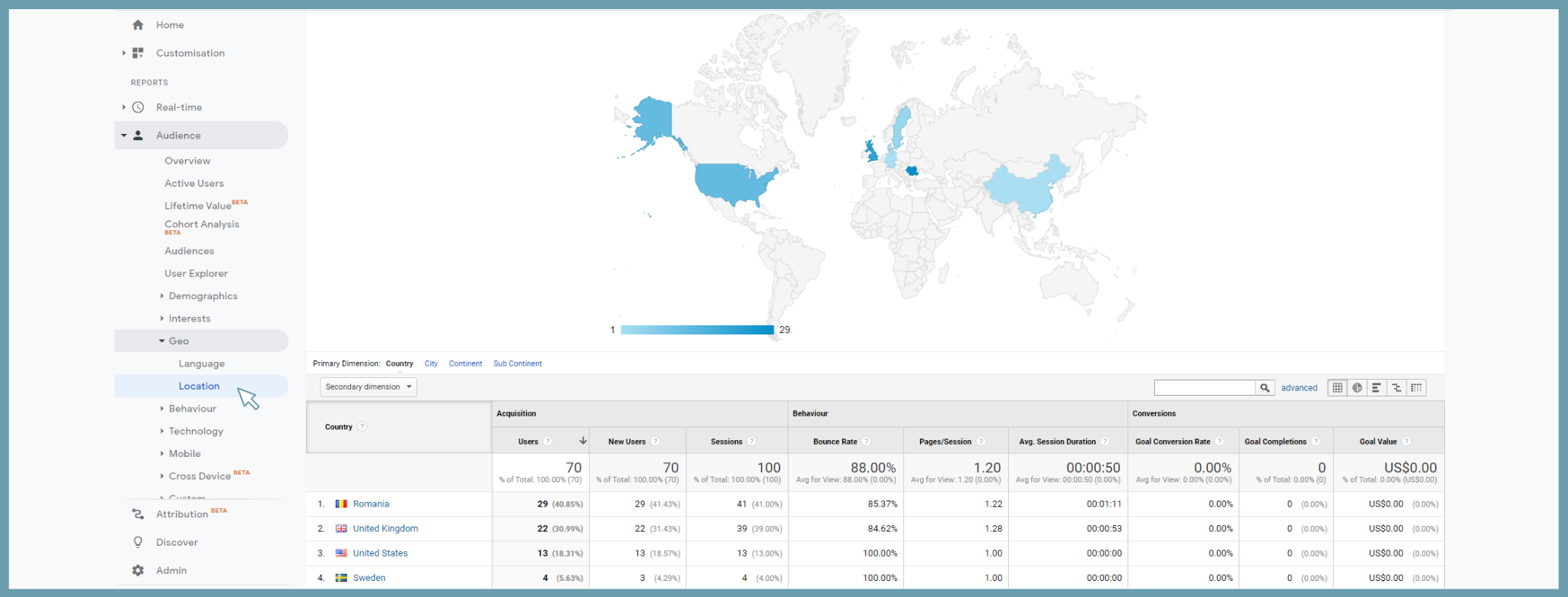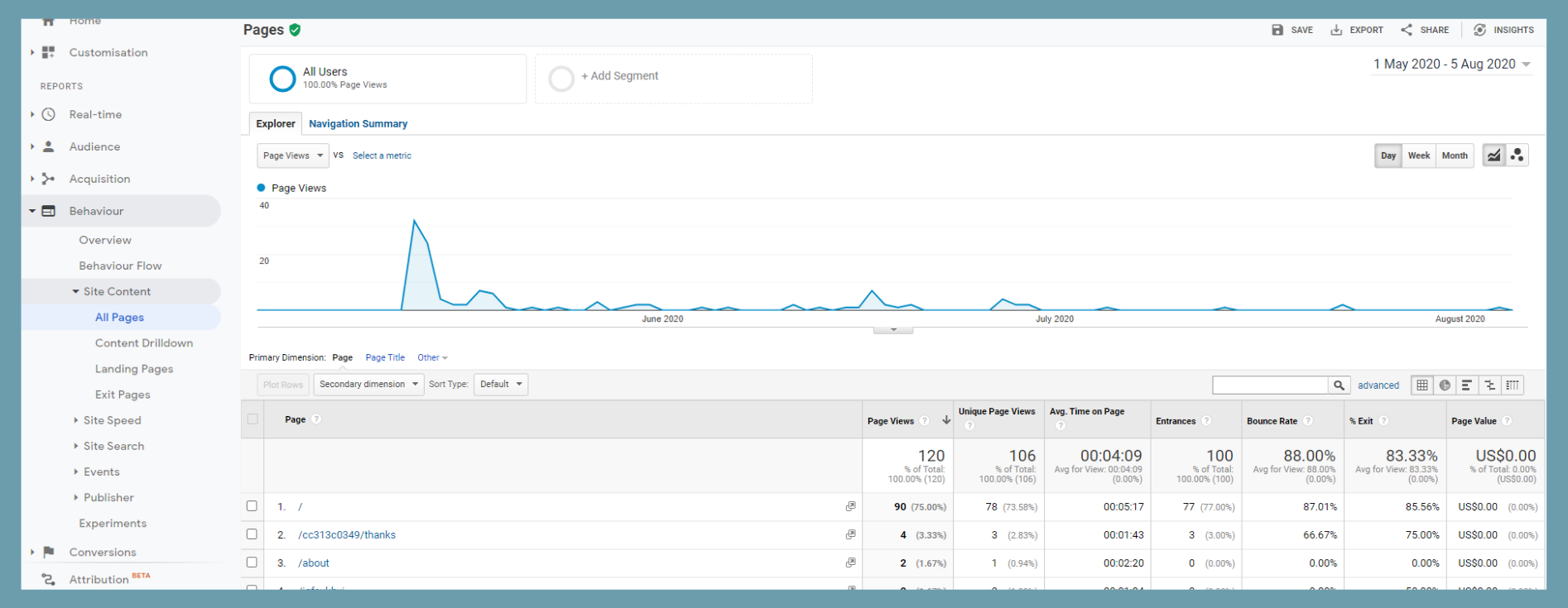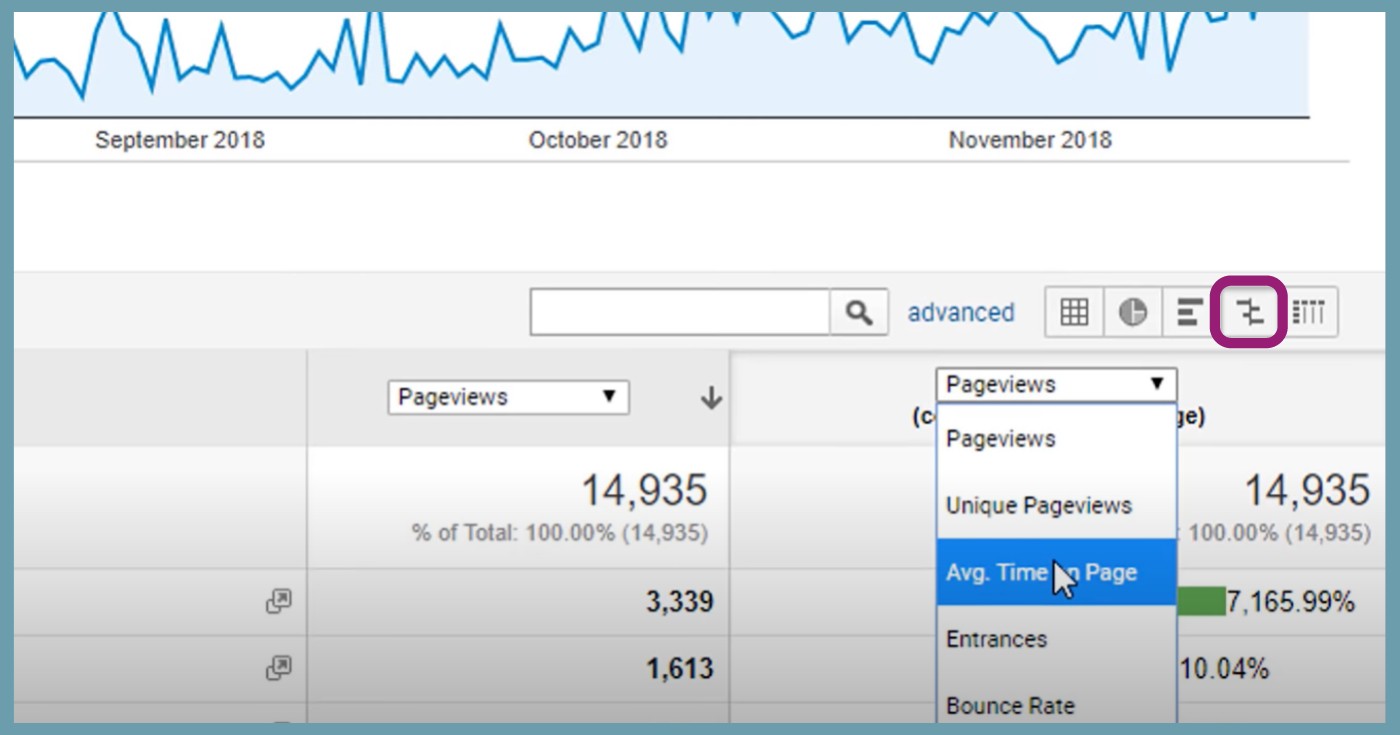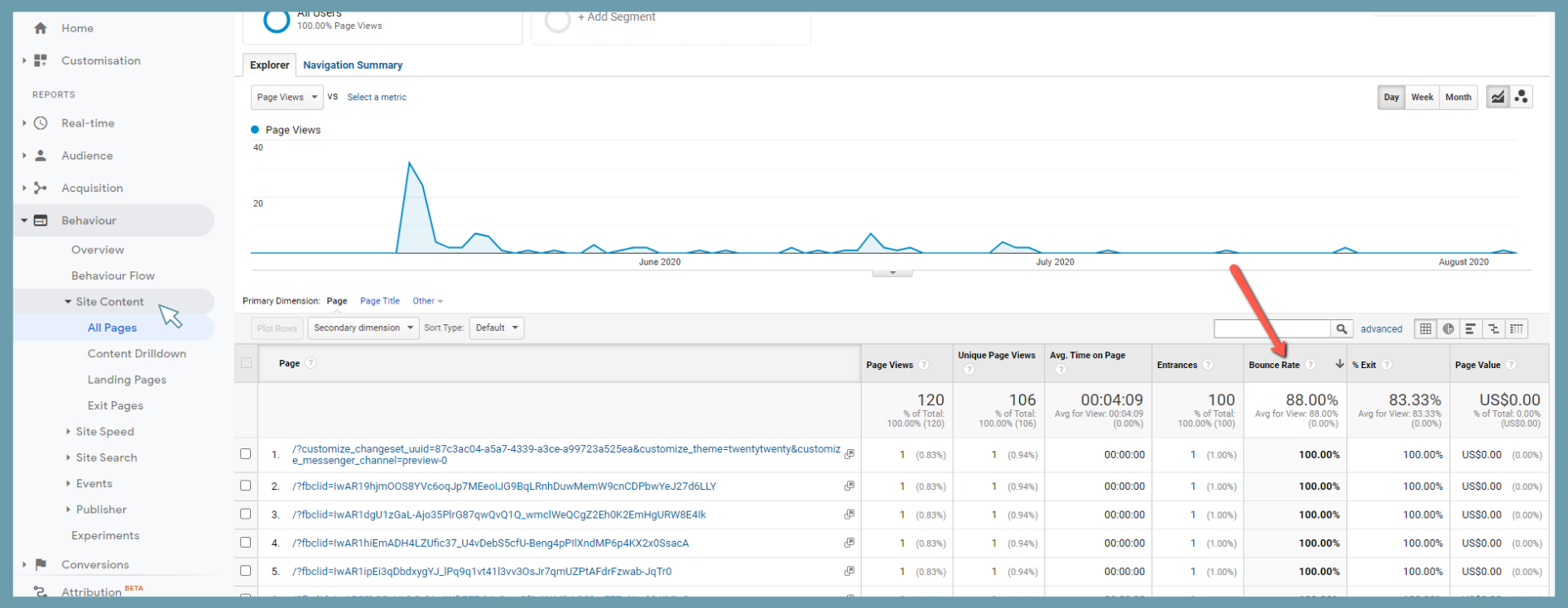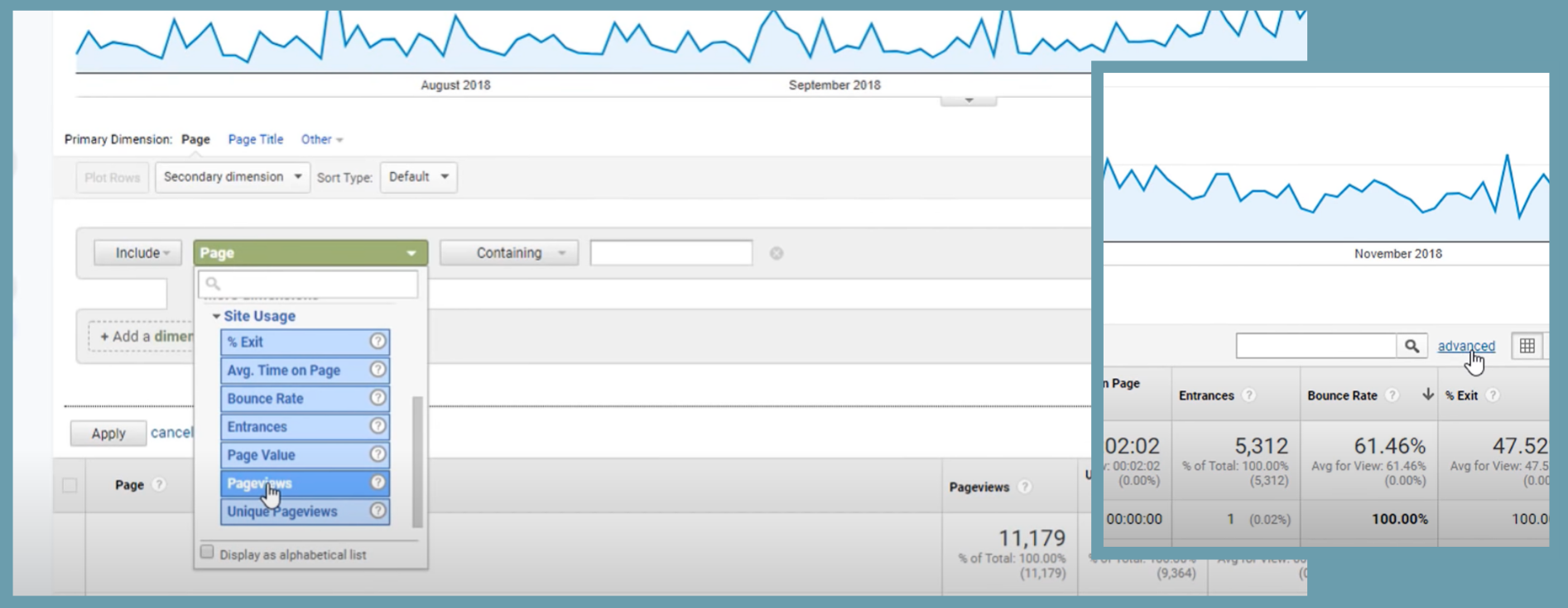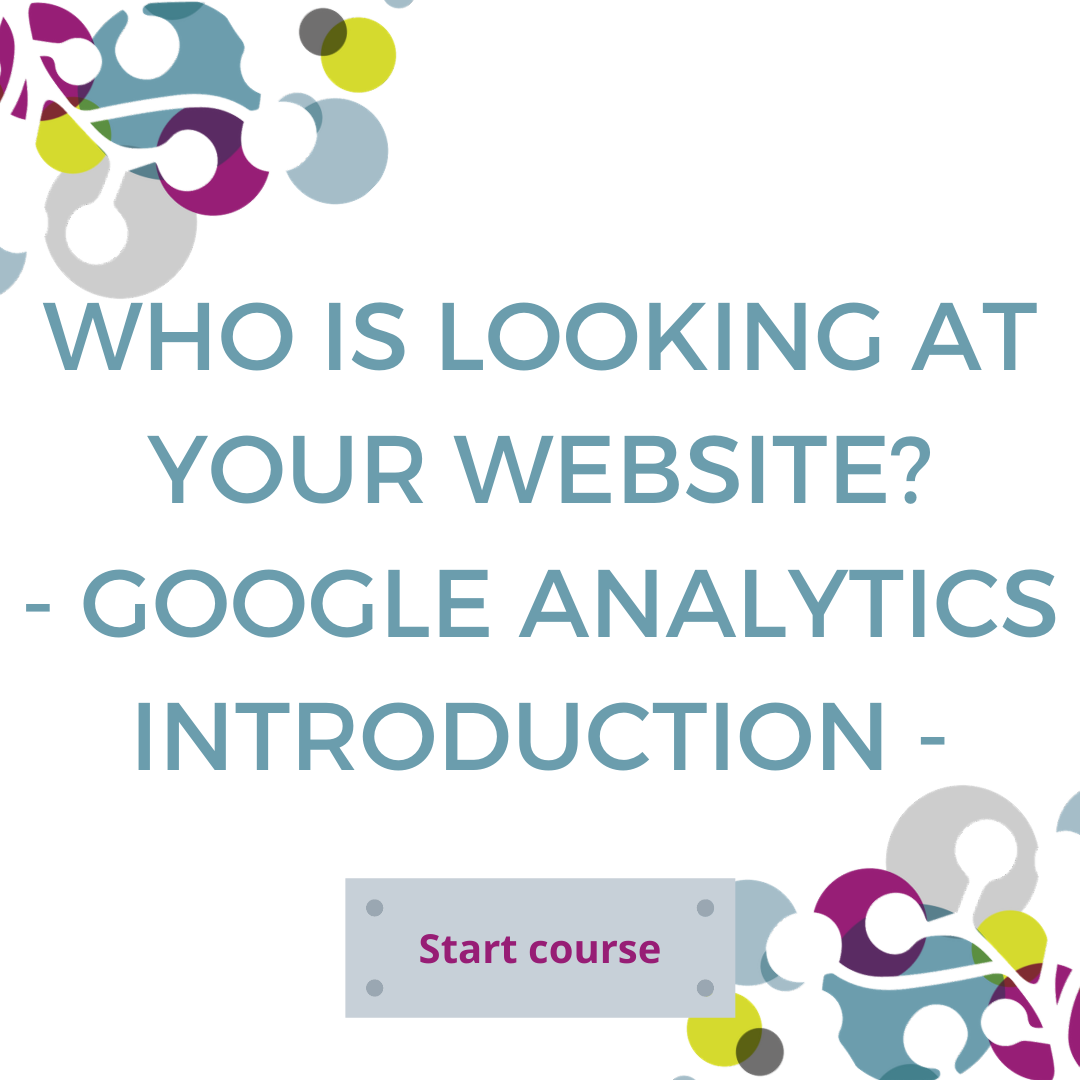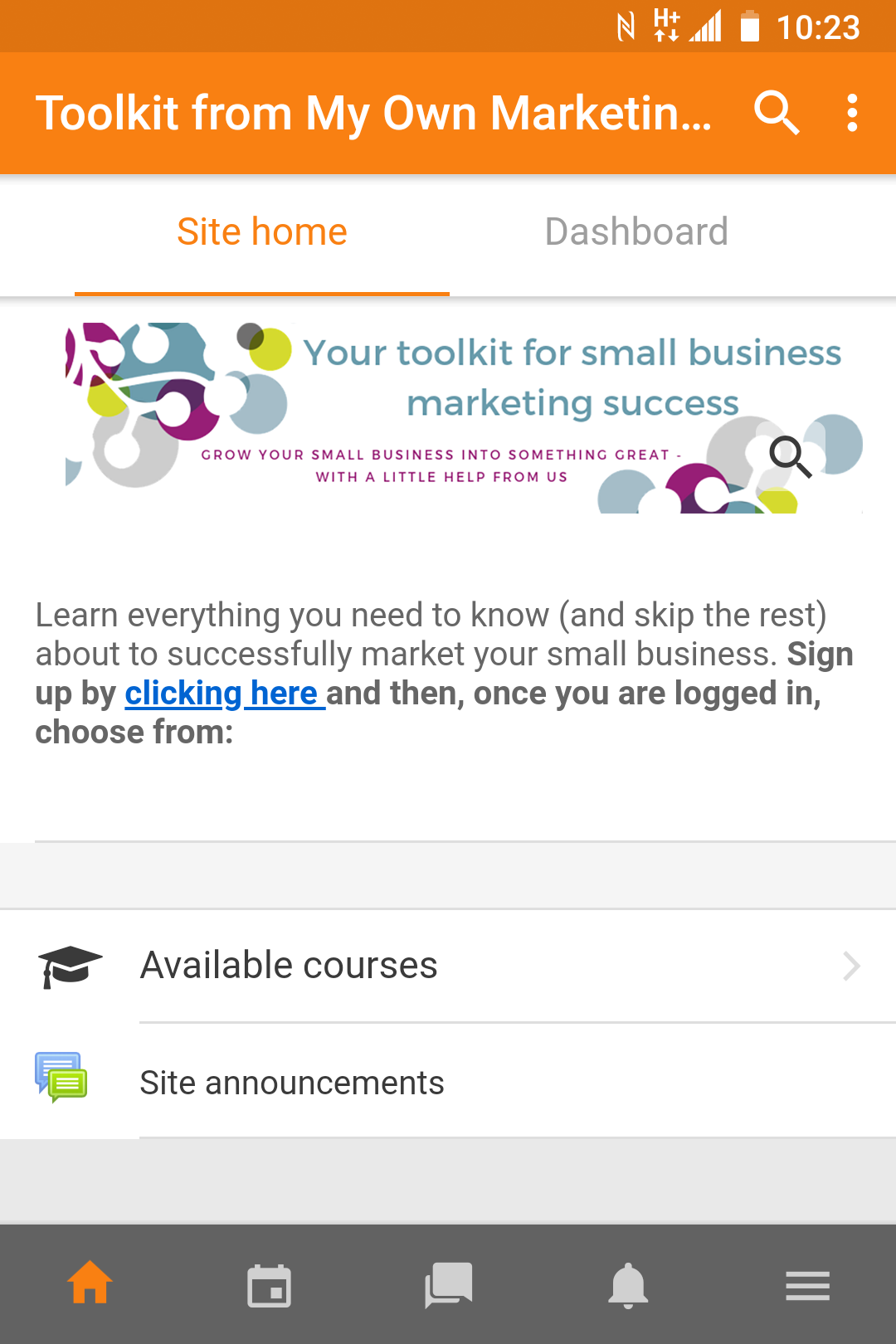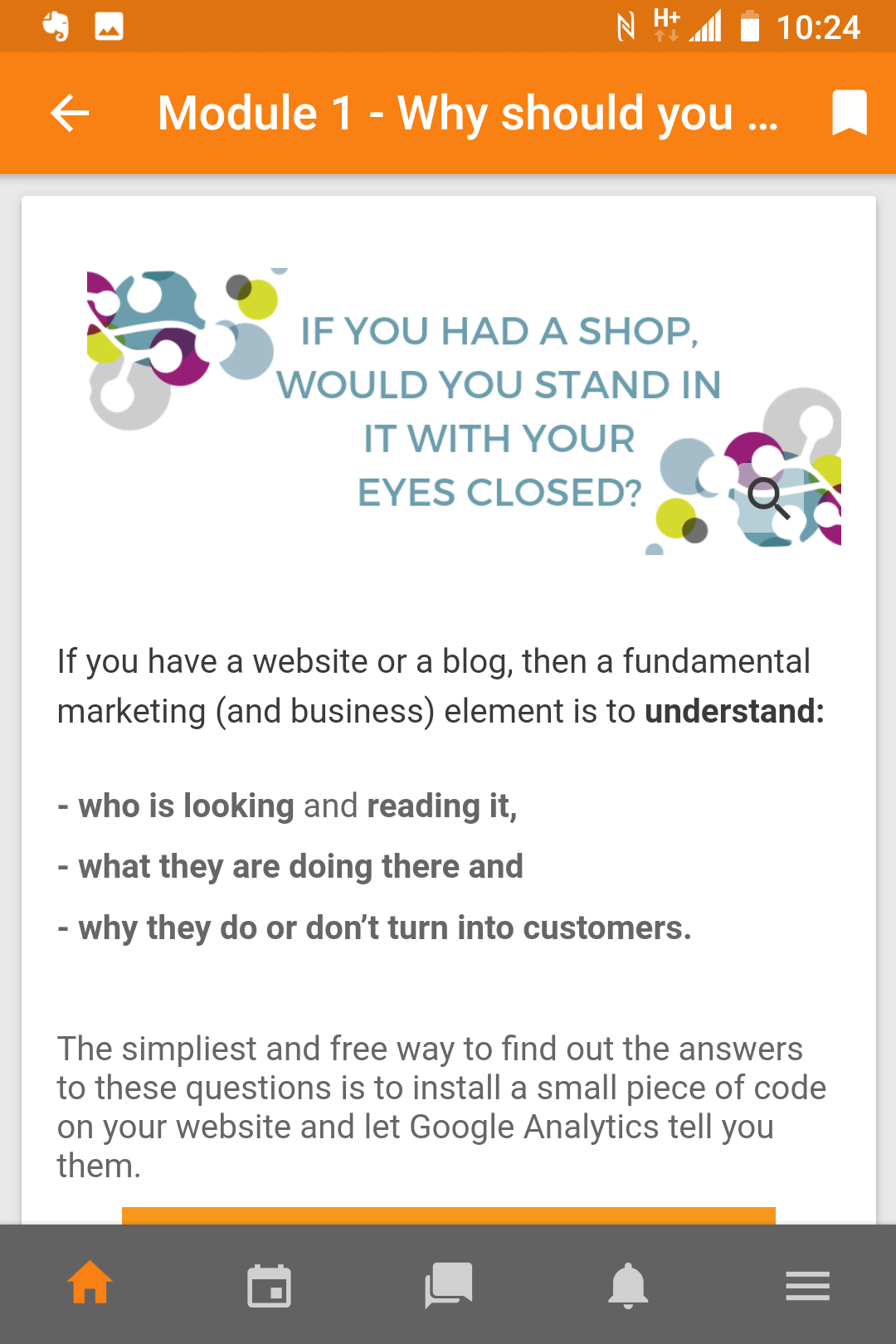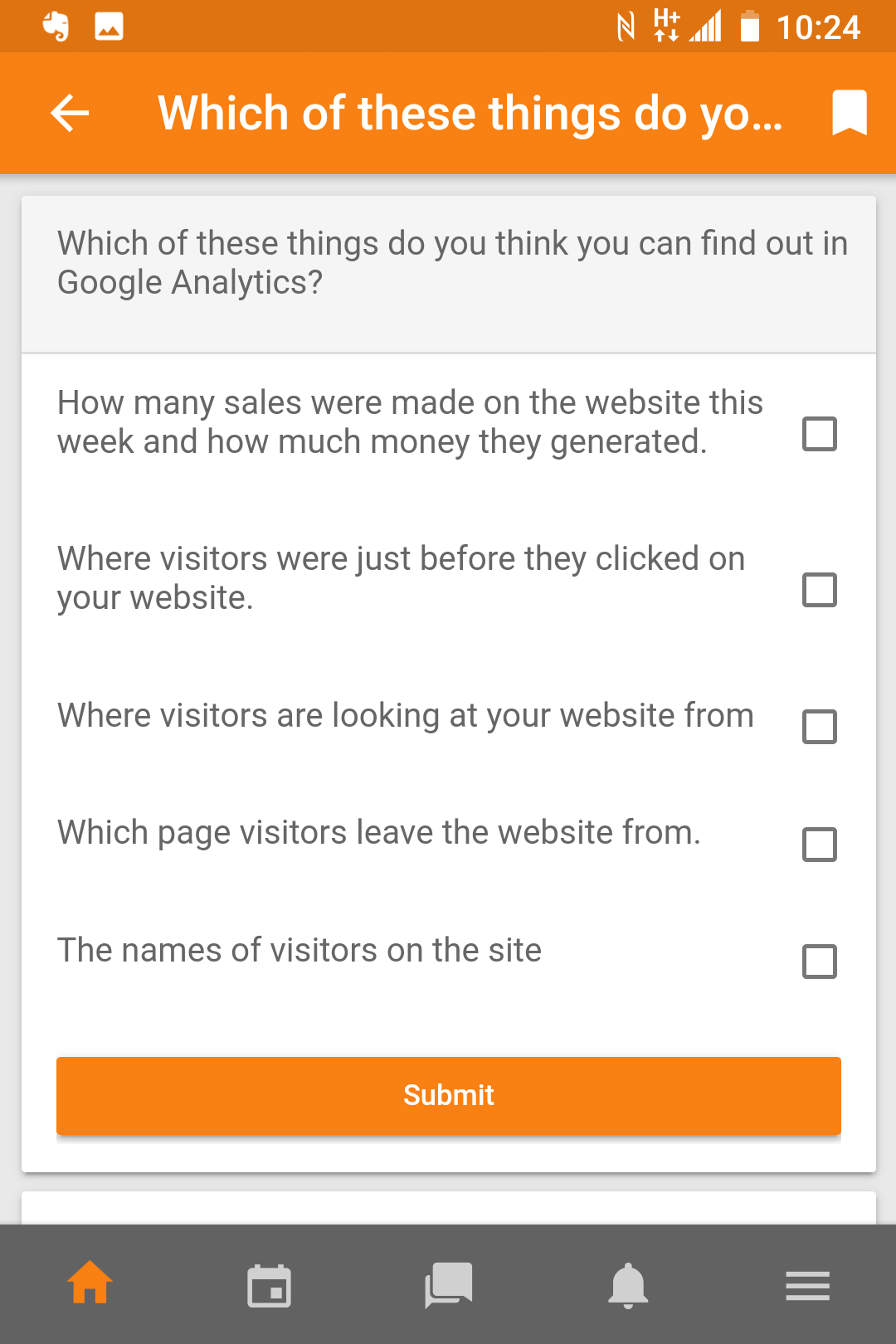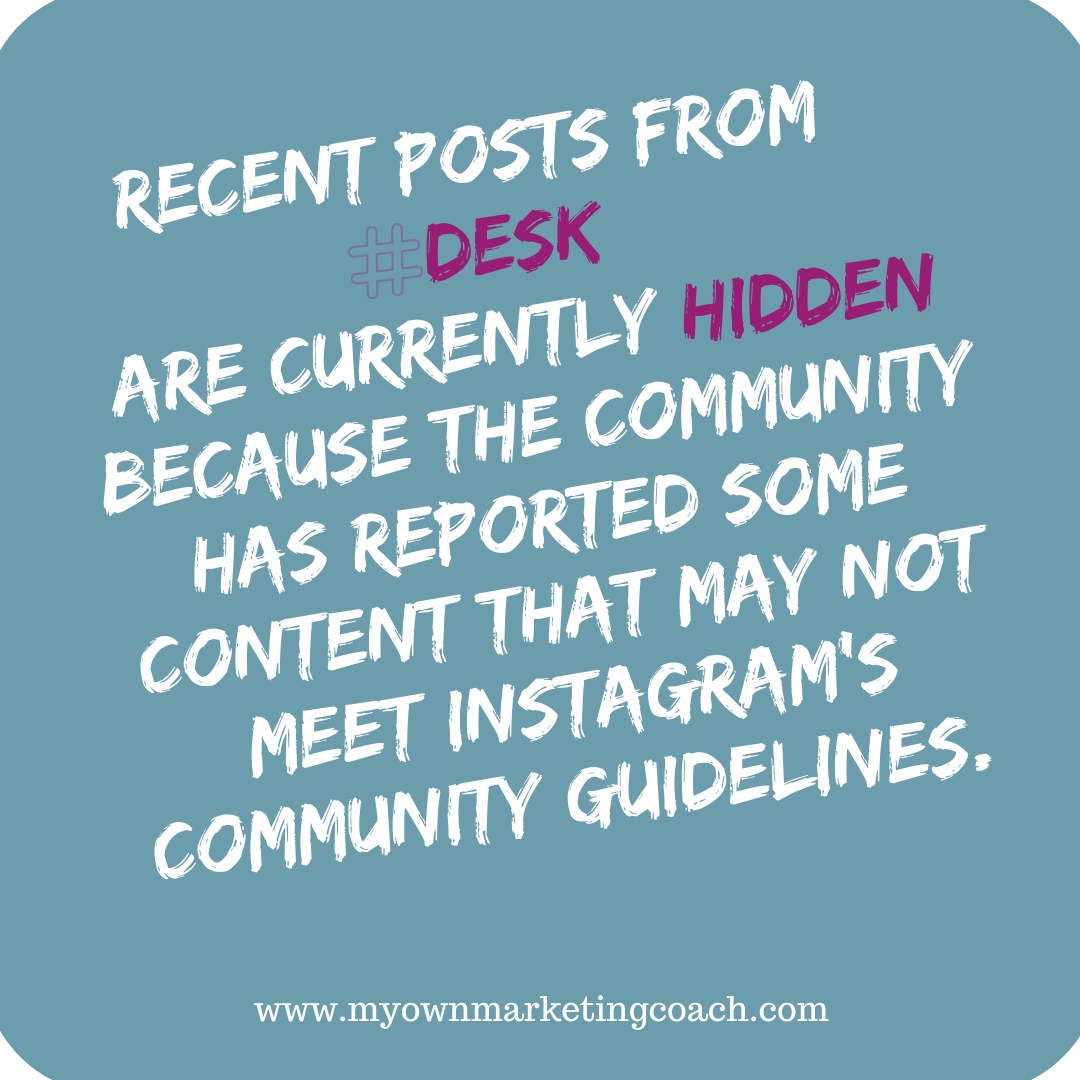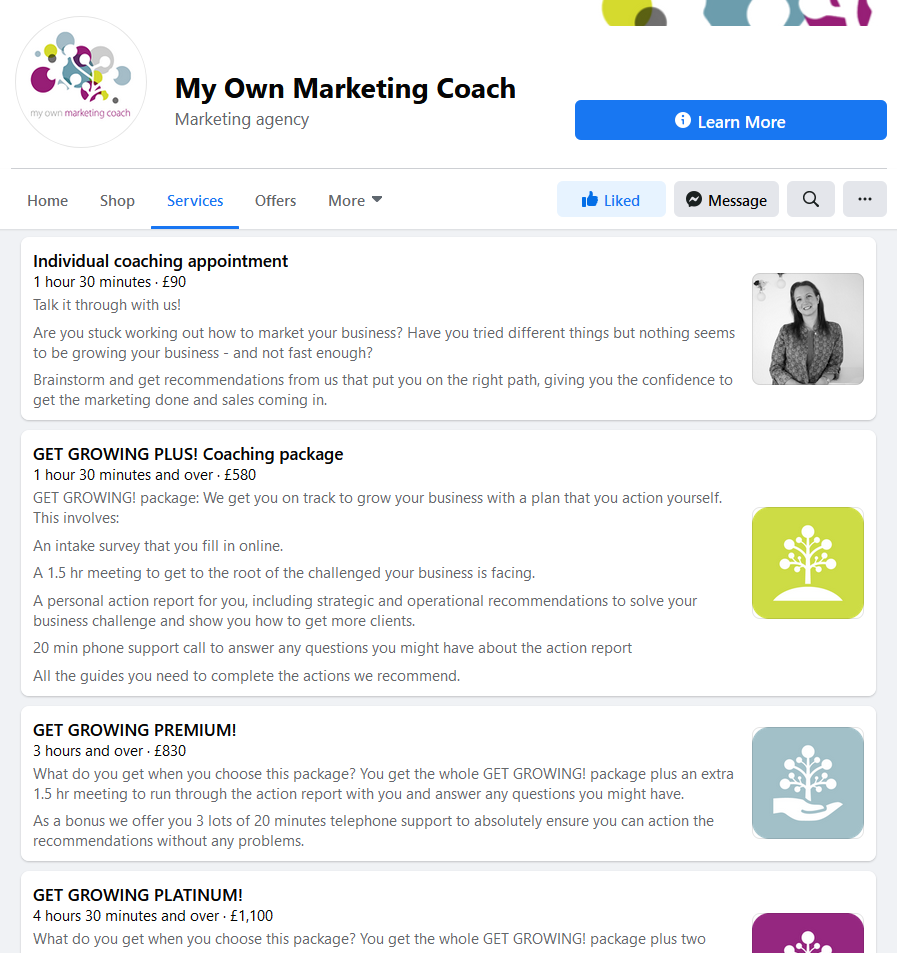|
Meta has just released a new app - Threads - for sharing up to 500 character-long text posts, with links, photos and videos (up to 5 min) and for joining public conversations. It is a standalone app that you use your Instagram account to log in *BUT* - the app doesn't yet meet EU privacy law so that means most of Europe has no access to it yet.
Threads and its connection with Instagram Threads interacts with Instagram, using the same safety and user controls and allows users to follow the same accounts as you do on Instagram and posts can be shared to an Instagram story. Accounts you've blocked on Instagram are blocked on Threads too. What is different is that you can control who can mention or reply to you. The flow in your feed works on the same basis as TikTok and Reels, using an AI-driven discovery approach so you will see plenty of posts from accounts you don't follow. What is so special about Threads? Meta is focusing on making Threads far more compatible with other online tools, like Wordpress, than the current social media can be, to make connections that aren't yet possible. This could include enabling your Threads content to be transferred to other platforms, people may be able to use and interact without a Threads account and the content reachable from other platforms. Status today Threads started rolling out on 5th July 2023 to iOS and Android users in 100 countries and from now Meta expects to roll out more features that make it compatible with other apps. Let's hope the EU can get on board soon and give EU users the chance to keep up! Any idea what we're talking about? A call-to-action is an individual block of text information or an image with text on that gives the reader a suggested next step - what you think they should do next. CTAs are like marketing fairy dust. While we like to think of our fellow humans as smart and capable, we also need a push in the right direction and putting a CTA that says 'click here' or 'do this' can make a huge difference to your sales. Really. Here are some examples of CTAs in use: A good CTA should have the following things: 1. A great, strong verb. A doing word. 'Do this' has 'Do' in it. Here are some verbs and actions you can use: 2. A reason for doing the thing you are telling them to do. A 'why'. Don't miss this step. It is really important to give the reader the benefit to them for doing what you are saying. Is it going to help them save money/do a better job/impress their team/help them lose weight? Say so. 3. Enthusiasm. Give your words some energy. As with everything in marketing, tailor it to your target market. In some parts of the world, writing 'CLICK HERE NOW!!!' is enthusiastic. In others, it is aggressive and shouty, so use what is appropriate. This also applies to using urgency and the Fear Of Missing Out (FOMO) tactic, by trying to scare your target market into doing what you want. Use them gently... 4. Space to fit on a mobile device. Many people use their phones for everything and so your CTA must a) fit on the screen, b) be easily readable and c) be clickable. 5. Creativity. Use interesting words if possible. The more creative you are, the longer people will take to read your instructions and the longer they take, the more likely they are to understand them and do them. To get your CTAs bring in leads and sales for your business, check out our small business marketing online courses and talk to us for coaching help with your business marketing. (See what we did there... 😁) Where are you going to stick your CTAs?
Tag us at www.instagram.com/myownmarketingcoach for a free story boost!
Facebook has started 2021 with some interesting changes to Pages that will help us small businesses use it for marketing. Change no.1 - the disappearance of the 'like' button
Many of our clients tell us that while they have a decent number of likes on their Page, they get little interaction when they post. One of the causes is that people have 'liked' the Page but aren't 'following' it so the Page's posts don't show up in their news feed. It makes the 'like' number irrelevant. So...first change it that the Facebook 'like' button is gone. What you'll see now is just the 'followers' and it will give you a better idea how many people are getting your Page posts. Change no.2 - the reappearance of the Page 'News Feed' The second, really useful change is that you'll see a News Feed for your Page. They have always been there but Facebook has hidden them in the past. This is *great* news. Why? Because you should be engaging with other Pages from your Page and this makes it much easier to do that. Would you like some help growing the following of your page? Don't know what we are talking about when we say 'engaging from your Page'? Check out our social media marketing online courses, live and digital workshops in the Stockholm area or talk to us for help with your business marketing. Change no.3 - asking and answering questions create a Q&A area Whenever we look at Facebook these days, the feed is full of people asking others for help or opinions on things. Facebook is sensibly capitalising on this. Your fans will be able to ask questions on your Page and the answers you give will be turned into a Q&A area that fans can swipe through to find what they are looking for. This could be a goldmine for small businesses. If you don't have any fans asking you questions, ask some of your best customers if they'd mind doing so. Change no.4 - making Page admin more detailed Admins will now be able to give access to individual areas of the Page back end. Most of us only have ourselves to think about but when, for example, clients of ours want us to help them with Ads or deal with their Messages, they'll now be able to give us access just to those sections. You'll see the changes to your Page in the coming weeks. Let us know what you think of them! Check out our social media marketing online courses, live and digital workshops in the Stockholm area or talk to us for help with your business marketing. Blogging seems to be all you can hear around you when it comes down to how to reach people. “It gets you found in search engines” “It helps your audience build trust in your brand” “It shows the value you bring in the industry” Everyone is saying that you should be writing and blogging and that written content is the most valuable type of content out there. Well… They’re saying it because it’s true. There are blogs that update people on the latest news in your industry. There are blogs that maybe review a product or service that you use and trust. And there are blogs that sell. Today, we’re going deeper into how to create a blog post that converts to sales. There are a few key elements that you should always keep in mind when creating a blog post that aims to convert to sales. 1. Your audienceKnowing what your audience wants to read about will help you find a topic of interest for your blog post. If the topic you choose is solving a problem for your audience, for example, there are higher chances for them to actually click and read it all the way through. Knowing what your competitors are writing about is also important. If more than two of your competitors write about a certain topic, chances are that it’s a popular topic within your niche and it’s something your audience is interested in. Read what they wrote, look for what’s missing from their blog post, and make sure you add it to yours. If you are not new to blog writing and have a few blog posts on your website already, you can check Google Analytics to look at what content has proved successful in the past. Not quite familiar with Google Analytics? Don’t worry, we have an in-depth article that shows you exactly how to use it. 2. Include storytelling Using storytelling in your blog posts will create relatability, authority, and trust with your product or service, as well as a strong connection between you and your audience. Adding a story to your sales blog post will take a little bit of “purchase pressure” off your audience. It will help them perceive you as more genuine and it will ensure them that you actually care about them and you’re not just trying to sell your product. 3. Do your research No matter how much you think you know about the chosen topic, make sure you include research as part of your writing process. The research will help you with creating a solid structure, finding topic-related keywords and specific terms you might have never thought about before, and even show you new perspectives and approaches. Research also helps you make sure that you deliver information that is up to date. Things change fast now, and you want to make sure you don’t give outdated advice. 4. Deliver value This is a great way to showcase your product to your audience. You can either write 10 or 20 pages and tell them how great it is and risk to bore them away, OR deliver real value and offer them a sample of what they will actually get once they buy your product. If they receive real value from a free piece of text, they will know for sure that if they pay for your product, they will receive even more. 5. Have a structure that flows Your ultimate goal with a sales post is to convert readers into buyers. In order for that to happen, you need to have a structure in place that will walk them through your process. Imagine a path in the mountains, that walks you from the bottom of the mountain all the way to the peak, using the most optimal way in order for you to find it easy to follow. Your post needs to flow naturally, and in order for that to happen, you need to keep a few things in mind:
6. Have a sales funnel It’s one thing to get subscribers or to have someone sign up for your list from a blog post, but it’s another to have them actually pay you money. You’re writing a sales post, and if the goal is to get readers to convert to sales, then you need to make sure you have some type of process in place that, once they’ve signed up, they are being taken down a funnel to purchase from you. 7. Include graphics and images This is an essential part that you need to cover in order to create a successful blog post. People can often lose concentration while reading big amounts of text. This is why you use graphics to break it down and to make it more interactive and even entertaining. Try to avoid stock imagery and create your own graphics and images. It might sound scary, but there is a process to follow and it makes everything easier. Creating graphics for your blog post can be a challenge, but if you follow a few tips and tricks, it will become an easy and fun task to do after you finish writing. In our next blog post, we will give you a list of tips on how to easily create graphics for your blog post, that you can also use on social media.
Running a website without statistics is like walking through a forest wearing a blindfold - you know you’re walking and your feet are moving, but you have no idea where you’re going and you’re likely to hit a tree or two. The words are your steps and blog posts are your walks. You have great ideas, you’re even a talented writer. Is that enough to make a blog post successful? Google Analytics is here to help you turn visitors into customers with the right blog posts Blog posts, like most things related to a website, are a process. It’s not just the blog post that enters the equation. It matters when you post it, who you address it to, how long you keep them engaged. Knowing your audience and how they behave on your website makes the difference between just a text body and a blog post that causes engagement and sales. Your blog posts can be more than ideas turned into text. They can be a way to reach your audience, to communicate with them, to grow their trust in your expertise and, ultimately, to pitch your products or services in a way that doesn’t feel like advertising. This is where Google Analytics comes into play. Google Analytics is a useful and free tool that gives you an in-depth understanding of your website, your audience and how they react to the content you provide. Let’s have a look at the key parameters that will help you create blog posts of interest to your audience. You’re likely to spend most of your time in the Reports category. Here, you’ll find key metrics that help you find more about your visitors, where they’re located, how they behave on the website and more. 1. Audience - overviewThis key metric shows you the number of visitors you have had on the website over a selected period of time. You can track your website’s activity for the past month or the past year and you can even compare two time periods. You can also see the average session duration - a low number means that visitors don’t spend enough time on the page. The average internet user needs 30 seconds to become engaged. If they leave before the 30-second mark, it might be an indicator that your blog post introduction isn’t engaging enough. 2. Acquisition This metric gives a breakdown of where all your visitors are coming from for each channel. They can come from direct, organic, social or paid traffic. The bounce rate is an important element that you also need to keep in mind. The bounce rate is the percentage of people that decide to leave the website after viewing only one page. A high bounce rate indicates that the page content isn’t engaging enough or is off-putting. 3. BehaviourHere, you can have a closer look at how your website pages are perceived by visitors. You can see the most popular pages and it helps you understand if the content of your blog posts matches what your audience is looking for. Why is it important to know all these details when writing a blog post? - You get to know who your audience is After analysing the audience reports, you might end up finding out that your target audience and your actual audience are two completely different things. For example: You have a website that sells car parts. Your blog posts are about fixing cars, reviews on car parts etc. and your target audience is men in the 35-50 age group. However, when you check Google Analytics, the reports show that the majority of your website’s visitors are women age 18-34. - Find out where your visitors are You can find these parameters by going to the Audience menu, clicking on Geo and then Location. Let’s say you’re a local business, aiming to target people that live in the area. You might assume that all your visitors come from your local area - but you might be wrong! Just because your business is in London, for example, this doesn’t mean that most of your audience comes from the UK - the majority of your traffic could come from the United States. Once you manage to have an idea of where the majority of your audience is located, you can then modify your blog post topics and content to better suit these specific audiences. - Find out which topics interest your visitors Google Analytics gives you the chance to find out which are your best pages so you can create more of the same. To see which page or blog post is most popular, go to Behaviour, then click on Site content and select All pages. Make sure you set a wide date range so the information is relevant. To see the pages that people find the most interesting, click on the comparison option, then from the drop-down menu, select Avg. time on page. The biggest green bars are the pages that users are spending the most time on. If they choose to remain on the page long enough, we can assume that they find the content engaging and interesting enough to keep them reading. These are the pages you want to have more of and these are the pages that can be used to convert viewers into buyers. Identify popular topics and create more pages around the same theme. - Understand why people leave your pages Remember that we mentioned the Bounce rate earlier on and how a high bounce rate indicates that the page content isn’t engaging enough or is off-putting. Let’s take a look at how you can view the bounce rate for each individual blog post. Go to Behaviour, then Site content and click on All pages. Order the list by the highest bounce rate. The order will be based on the highest bounce rate, regardless of the amount of visitors who have viewed your pages. You want to ignore the pages with next to no traffic and really focus on the ones that have at least a minimum amount of traffic. To do this, select the Advanced option and search “Site Usage”. Then scroll down and click on Page views. Select the Greater than option and then choose the minimum amount of page views you want to filter (let’s say 30) and click Apply. This will give you a list of the pages with at least 30 views that have the highest bounce rate. Take your blog posts to the next level: CTAs - what are they and when to use them After going through all the key meters that GA provides, you have managed to (finally) find the equation for creating great blog posts - great! Your blog post has it all - a topic of interest, engaging content, a catchy intro, and useful facts all the way through. A reader has just finished scanning through your amazing blog post… What do they do now? 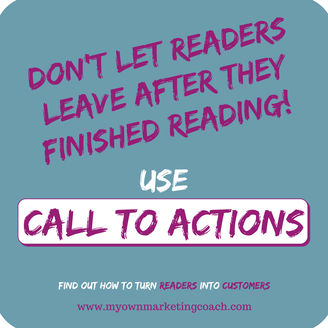 This is when Call to Actions, or CTAs for short, come into play. They answer the question “what do I do next?”. If you managed to catch the interest of a reader and you got them all the way through the bottom of your page, why let them leave now? Your ultimate goal is to turn readers into buyers, so think about the next step that you would like a reader to take once they’ve gone through a particular post. Should they read more? Read something else? Should they contact you? Don’t just assume that the readers know what you want them to do, because they are reading your content and wait for your instructions. You can include 1 to 2 CTAs per post:
Blog post success is not all about your writing skills. By learning how to navigate and read Google Analytics, you will be able to improve your content and create blog posts tailored to your audience’s profile and interests. This will help you generate more awareness around your brand, more visitors, and will help you turn those visitors into customers. Follow these steps, stay consistent, and get familiar with the Google Analytics Interface. It’s a wholesome and important tool and every small business owner should know their way around it. If you get stuck or want to know more about how this amazing tool works, check out our complete Google Analytics online course: We like to keep you up to date with the latest trends in small business marketing. Found this article helpful? Why not consider subscribing to our newsletter and get notified every time we post new content. Click here to subscribe.
Did you know that you can do all our online courses from your phone? Even our coaching programmes! Not may of us are sitting on beaches this summer (or ones that aren't quite as warm as we had hoped :D) but wherever you are this year, why not learn all about marketing your small business from your phone. Using the Moodle app, you can learn wherever you are, whenever you want. You can:
The process is simple: just head to the AppStore or Google play and download the Moodle app to your phone. Once you have the app installed, add this to the site address box and then sign up or sign in:
http://courses.myownmarketingcoach.com/moodle/ Here is a quick peek at what the 'Who is looking at your website - Google Analytic intro' short course looks like on the app:
We gone on all the time about using #hashtags on every Instagram post. There isn't a lot of point in posting if you don't put hashtags on.
What happens when people use a hashtag in the wrong way in order to get their posts seen in an inappropriate way?
Instagram bans the hashtag. It open doesn't actually disappear but the recent posts vanish. If you try to use a banned hashtag, often Instagram will stop the text on your post from showing. If that happens, remove some of the hashtags and post again. Keep removing them until it works. Banned hashtags in 2020
Desk?!
The list is huge so here are some banned hashtags that you might be surprised to see:
Have you found any more funny or odd banned hashtags? Let us know!
Facebook has just launched a new element on business pages called Shops, to tie in with Shopping on Instagram. Perfect for small businesses selling products but also useful for selling services, even when you sell to other businesses. Facebook Shops are accessable from your Facebook page and from your Instagram account. Perfect, so we don't need to create them twice and maintain two areas. You can now add products and services that people can browse through and even purchase (at the moment, just in the US...) within the Facebook Shop. Read more about it below and click here for Facebook's information. If you offer services and/or sell to businesses, keep reading... The Shop area of your business page can be used to showcase anything you offer that is productised. This includes workshops, courses, reports and even fixed-price services, although there is space elsewhere for them too Here is how we have displayed two of our own online courses in the Shop on our Facebook Page. There is also a tab for Services. If you can't see either tab, look in the settings. You may need to change the template of your Facebook page to get them. It is a very simple thing to do. Here is how we display two types of services: 1. Individual coaching appointments - one-off video calls with us 2. Coaching packages - to help business owners get their marketing on track and bringing in customers/clients. Now you need to promote it While Facebook wants to help small businesses grow, especially at the moment, there are millions of us. Just putting items and services on the page won't get you any extra sales.
Now you need to promote both the Shop and the individual items. Facebook will help you if you put the effort in. If you would like some help with this, book a coaching call with us or perhaps even sign yourself up for our six-week social media and content marketing programme (online or IRL!). We'll get you up and running! Do you have an awesome business that you love...but face:
Get the tools and techniques you need to marketing your business and turn it into something great by taking our online courses. We get you up, running and getting customers. Fast. Courses open now and coming up are:
Run your own Instagram marketing Would you like to run your own Instagram marketing successfully? Do follower numbers matter? Not as much as you think. Are you posting great content? Great! Now you've got 20% of the job done, spend the other 80% of your time actually doing what you need to do to build sales from Instagram. Learn exactly what you should and shouldn't be doing to successfully run your own Instagram marketing in our online course. We'll work through techniques to find prospective customers/clients on Instagram and turn them into leads (giving you their contact details) so you can turn them into sales. Registration is open: 8th May 2020 until 31st July 2020. Price: USUALLY - US$49 - 480kr - £42 - €44 NOW - US$29 - 280kr - £22 - €24 Book here Who is looking at your website While you wouldn't stand in your own shop with a blindfold on, do you know who is visiting your website? Knowing who is browsing your website can tell you everything from what people like to spend time looking at to whether your business is even going to succeed. More specifically, you can decide what to spend your marketing time and effort on and ignore things that don't turn your visitors into clients. Learn exactly who is and isn't looking at your website, what they are looking at and what they never see in our foundation level online course. We'll work through Google Analytics from the start, enabling you to work out who is reading and buying what, where they've come from and what causes them to leave your site. Registration is open: 25th May 2020 until 15th July 2020. Price: US$49 - 480kr - £42 - €44 Book here Social media and content marketing six-week coaching programme Are your website and social media profiles bringing in new business for you? No? Then come and spend two-three hours per week for six weeks online with us (fleixble timing) and we'll work together to get your social media and content marketing set up, running and bringing in clients. The next available programme start is 25th June 2020 and registration is open: 5th May 2020 until 23rd June 2020. Price: USUALLY - US$599 - 5990kr - £525 - €550 JUST FOR JUNE AND JULY - US$399 - 3990kr - £325 - €360 Book here |
Categories
All
Archives
May 2022
|